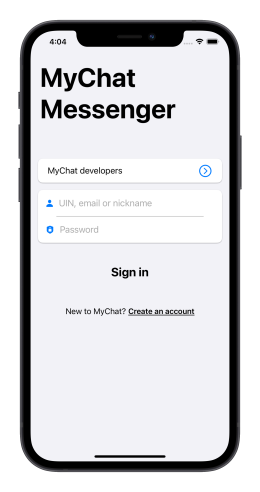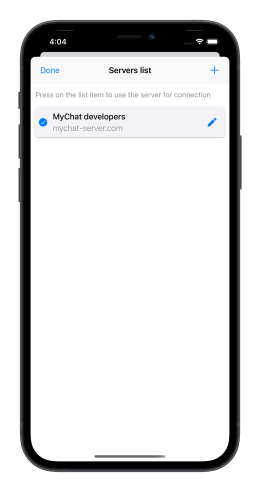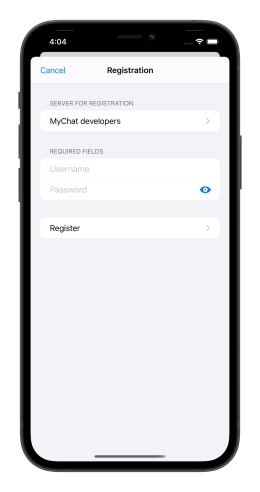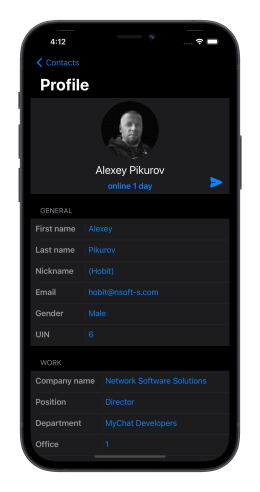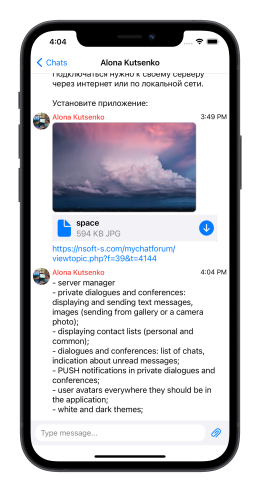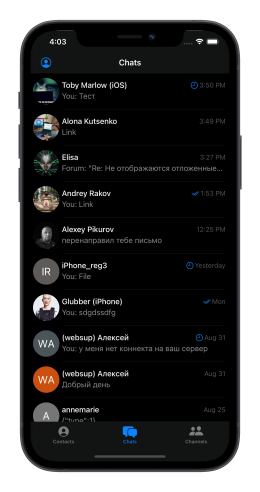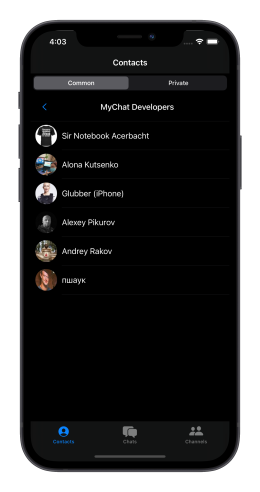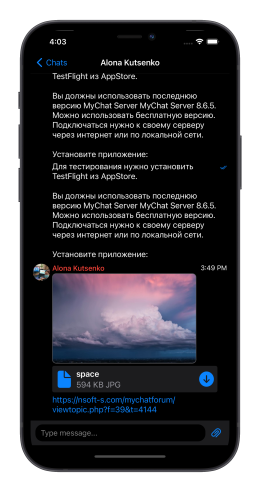- MyChat for iPhone
- Processing custom links
- Remember a layout language in the chat
- Full list of changes + development history
- How to update to the latest version?
1. MyChat for iPhone
After almost 5 months after the first beta version release of MyChat for iPhone we have released it in the App Store.
The application is still in beta, but under active development gaining new features and updates.
2. Processing custom links
You can register your protocols in the system, when pressing on the link it launches the corresponding application. Telegram, 1C Enterprise, and other software can do it.
Use Alt+L to insert the link like this:
"e1c://server/servername/basename#e1cib/data/type?ref=id".
The clicking on the link launches the corresponding application if it installed in the system.
3. Remember a layout language in the chat
We've added the setting "Remember the keyboard layout in private dialogues and conferences" in MyChat Client for Windows. By default, this feature is enabled and solves the issue with switching languages, if you communicate with users in Ukrainian, Russian, Polish, English, and others. The application automatically memorizing in which dialogue or conference you have a specific language and switches to it when you clicking through other dialogues in the chat.
4. Full list of changes + development history
Development history with developers' comments
MyChat Client
[+] (iOS) added the button for previewing a password on the registration page, login pane, and in the section for adding servers;
[+] (iOS) added badges with numbers of unread private dialogues and conferences on the navigation panel, on the main screen;
[+] processing custom links like "e1c://server/servername/basename#e1cib/data/type?ref=id";
[+] the setting "Remember the keyboard layout in private dialogues and conferences";
[*] double-click on a name in the chat opens a private dialogue with a person;
[*] when switching to dialogues or conferences (Ctrl+1,2), the focus switches to active dialogue/conference and scrolls at the middle to make an active element instantly visible;
[-] (iOS) after registration of a new user and successful authorization the login page does not close. Fixed;
[-] (iOS) the badge for unread messages does not disappear in the list of conferences. Fixed;
[-] (iOS) (Android) when sending a file with extension ".psd", the application shuts down. Fixed;
[-] if there is a complete cleaning of all private dialogues on the server, then an error occurs after MyChat restart when opening the first dialogue. Fixed;
[-] the "Fatal error" when loading the plugin LiteManager. Fixed;
[-] the error ID 45083FF6 occurs sometimes after exiting computer sleep mode with MyChat launched on it. Fixed;
[-] (Android) calls do not work in on some Android devices. Fixed;
[-] the program freezes when removing the inactive plugin from memory in the "Plugin manager". Fixed;
MyChat Server
[*] improved console command Remove Pushtokens; it's possible to list UINs in order to delete tokens for sending PUSH notifications only to specified users;
[*] (Asterisk) timeout for connecting to the Asterisk server is not endless anymore but equal to the time specified in the integration settings;
[-] (Kanban) fixed error when filtering tasks according to tags in the section "Tasks";
[-] (Core) PUSH notifications do not work because the PUSH server's IP address was 127.0.0.1. Fixed.
5. How to update to the latest version?
Both commercial and free versions are updated in the same way. The server is updated first, then the clients. In general, this process is performed automatically.