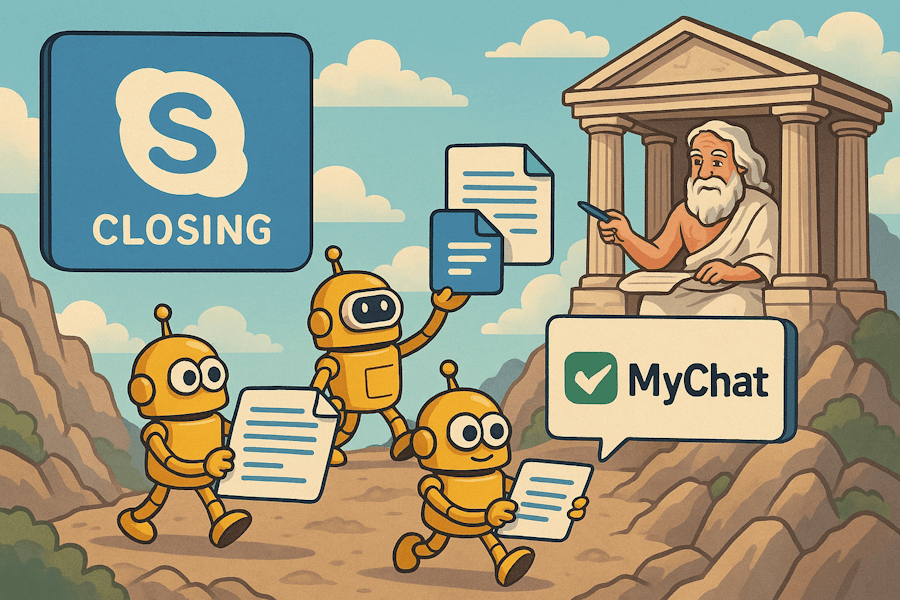
- Transfer chat history and contacts from Skype to MyChat
- Switch microphone and camera during calls
- Full list of changes + development history
- How to update to the latest version?
1. Transfer chat history and contacts from Skype to MyChat
At the beginning of May 2025 Microsoft will close Skype, which millions of people used for 22 years. We are no exception because through the years we have contacted hundreds of people and written hundreds of thousands of messages with customers, partners, and teammates. We also do not want to lose this part of work due to many reasons.
Yes, MS suggests switching to Teams, but it is not the same. We want to save the whole history because MyChat will soon get convenient searches in messages.
Some customers, who haven't used MyChat yet, can hold a free server of MyChat for history, and that's enough. Others decide to "move" from Skype to MyChat and continue message history after the transfer is complete. Load message history for all employees who used Skype. New messages appear right after the old ones in the same dialogue.
Visually history mostly looks like MyChat with images, links, and even information about calls. Quick access via personal contacts:
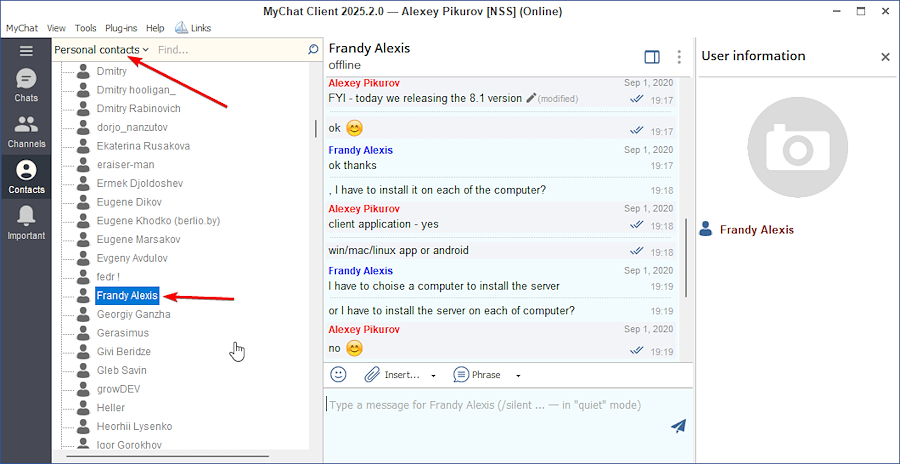
Everything is simple and quick. More details about Skype export technology in our blog post. Please, read it and ask questions if any.
This technology is built in MyChat Server, both in commercial and free versions.
2. Switch microphone and camera during calls
In modern computers and laptops cameras and microphones are not a stable thing. People often turn on a camera when necessary and after the call starts. The same with a microphone. First, the application uses the default one with medium quality. As a call starts, a person turns on a camera with another microphone that is more sensitive and smart — with noise reduction. Or Bluetooth earphones.
Sometimes the program can't identify automatically which media devices to use, and that's OK.
In the new version you can change the device during a call by choosing from the list:
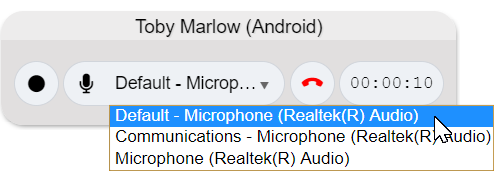
Sound and video switch instantly. We hope that this will improve your experience with calls.
3. Full list of changes + development history
Development history with developers' comments
MyChat Client
[+] option to change camera and microphone during calls;
[-] (win32) context menu for messages in the tool for viewing history was not working correctly. Fixed;
MyChat Server
[+] technology for importing Skype message history to MyChat.
4. How to update to the latest version?
Both commercial and free versions are updated in the same way. The server is updated first, then the clients. In general, this process is performed automatically.


