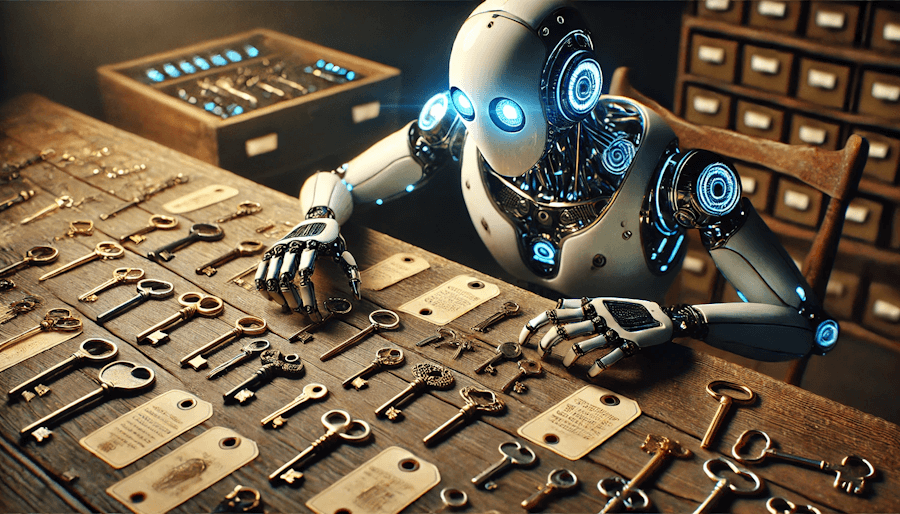
- Integration API update
- Player for voice messages in the alternative client
- Full list of changes + development history
- How to update to the latest version?
1. Integration API update
Integration API is developing and a lot of our customers use it to send messages to the chat from various systems. But using one key for all those tasks is not secure. Especially if a key has no expiration time. A key can be compromised, and sometimes you need to specify its expiration date after which the key must block automatically.
Now, you can create any number of keys and enable and disable them in one click. You can delete a key, for example, if it is compromised. There is a button to clear out the whole key list. You can also specify the key expiration date and write a comment/description for each one of them (editing by double-clicking).
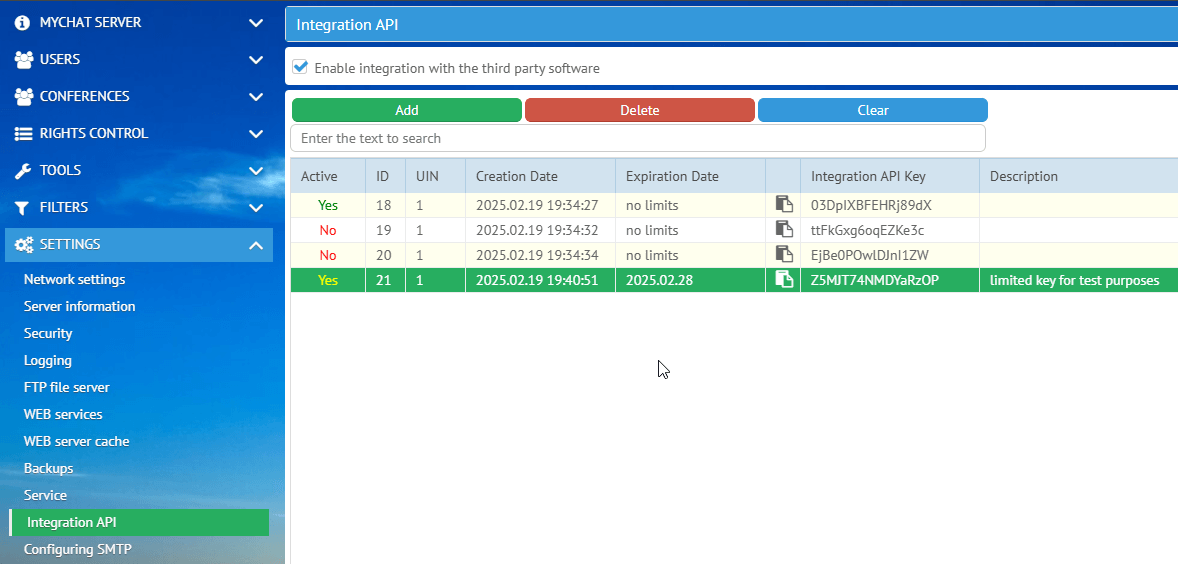
The server generates the key text automatically when you add a new one.
To copy the text from the clipboard, press the right mouse button and select the menu item, or click the left mouse button on the copy button opposite the key
When updating the server your old key is automatically added to a list to not mess up ready integrations.
2. Player for voice messages in the alternative client
In MyChat alternative version for Windows we have added rendering for voice messages sent from mobile applications:
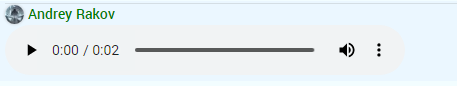
3. Full list of changes + development history
Development history with developers' comments
MyChat Client
[+] (alt) added player for voice messages playback;
[*] when scrolling the chat up and then moving a window without changing its size, the scroll bar stays in its place and does not "jump" at the very bottom;
[*] (win32) connection log mcserv.log is now provided with IP host to which connection is performed if settings have MyChat Server domain name specified. This feature helps to search configuration settings issues of local DNS/WINS servers;
[-] (win32) fixed the issue with displaying a window with smilies and message reactions on high dpi displays with scaling;
[-] (win32) the Help opens incorrectly. Depending on whether the connection to the server is available or not, the Help must open from a local server or website. The Help could open in another language than an application is currently on. Fixed;
[-] (win32) if you choose "Copy all" from a context menu in the information window about a user (F4), or click on an empty line in a table and choose "Copy", then a program crashes with the error ID F2ADFADA (List index out of bounds (0)). Fixed;
MyChat Server
[+] implemented support for multiple keys for Integration API;
[+] IP filters for allowed and forbidden connections of iOS applications;
[*] function mSendBroadcast causes freezes on the server due to some conditions; Fixed;
[-] Admin Panel, "Tools", "Integration", "phpBB 3", the list of recipients displays all created conferences instead of those that are really on. Fixed;
[-] incorrect node js web server path in the Windows Brandmauer rule. Fixed;
[-] error when processing incoming broadcasts: client connection breaks and no broadcast is created. Fixed;
[-] no checks when sending broadcasts, fixed.
4. How to update to the latest version?
Both commercial and free versions are updated in the same way. The server is updated first, then the clients. In general, this process is performed automatically.


