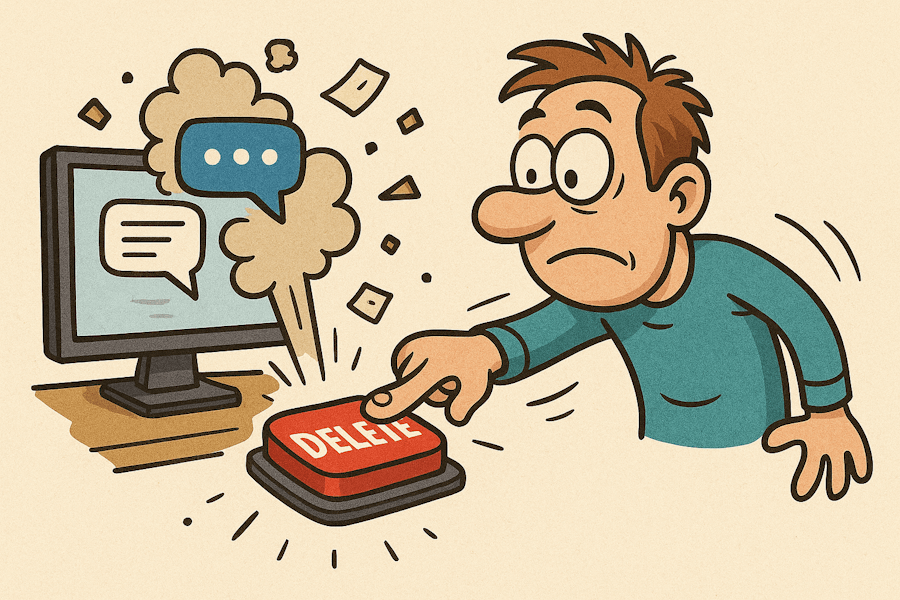
- Delete history in chats completely
- QR/barcode scanner in a mobile application and data analysis in the chat
- Import conferences from Skype
- Various improvements
- Full list of changes + development history
- How to update to the latest version?
1. Delete history in chats completely
At the request of our clients, we added an option to delete all history in a conference or private dialogue completely. Only users with sufficient rights can use this feature:
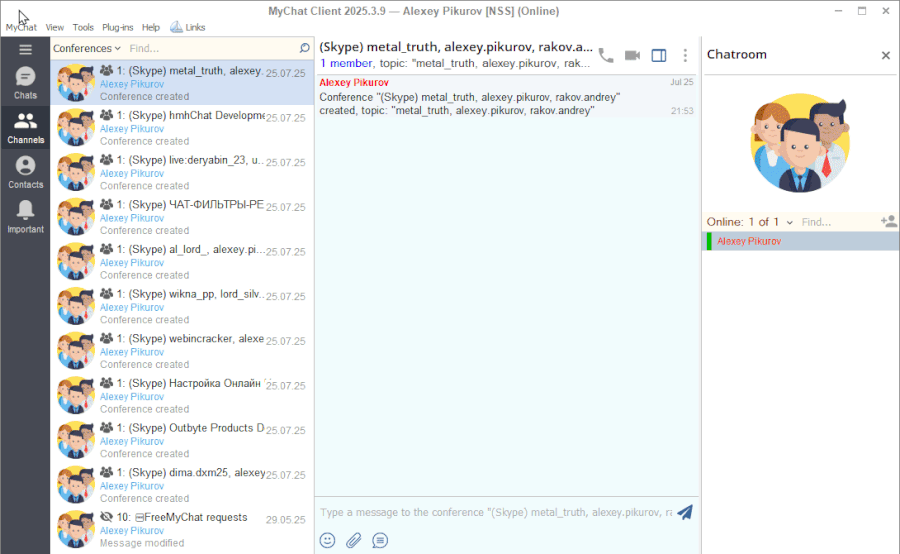
Messages are deleted physically forever from all client devices and databases.
This action cannot be undone. By default, these rights are applied to a group of administrators, but you can assign them to any user group:
[290] "Private dialogues", "Allow complete deletion of message history";
[291] "Conferences", "Allow complete deletion of message history".
When deletion is complete, a notification in the log appears, indicating that messages are deleted, including a timestamp and the username of the person who acted.
2. QR/barcode scanner in mobile application and data analysis in the chat
Any barcode or QR code is an image with encrypted data: a number, email, or website address, or simple text.
For example, when goods are delivered to the store from the warehouse and personnel start to place them on shelves, they always scan labels with a special device — barcode scanner. This helps with accounting and quick identification of goods.
Now you can scan products with your phone and send an automatically processed code in the chat, where it will be intercepted by a script on the server and processed as needed.
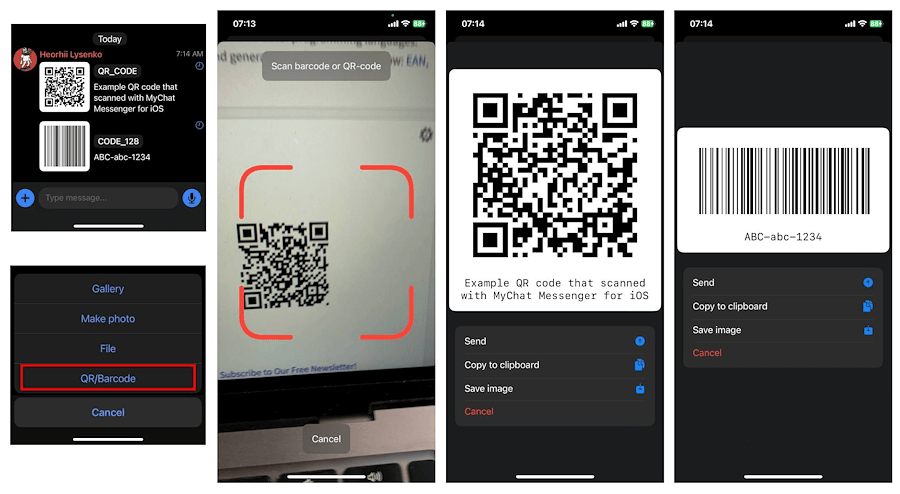
Supported code types — AZTEC, CODE_128, CODE_39, CODE_93, DATA_MATRIX, EAN_13, EAN_8, ITF, PDF_417, QR_CODE, UPC_E, CODABAR.
3. Import conferences from Skype
More options for importing Skype history, which we implemented in one of the previous versions. Now conferences are correctly processed with a large number of new tags, thanks to our users.
History is more consistent and visually pleasant:
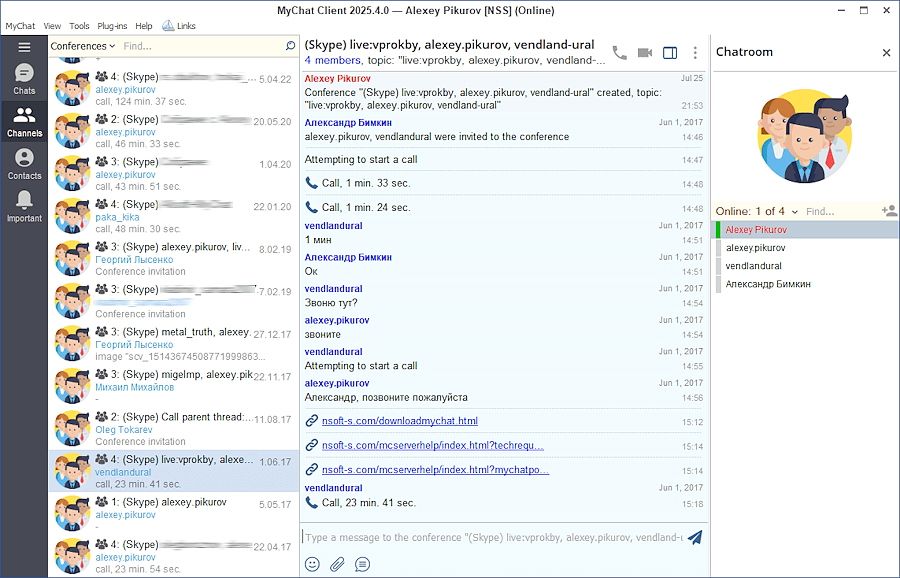
All system messages are automatically translated to the program interface language.
4. Various improvements
Now you can instantly open a private dialogue with Elisa bot (Elisa, UIN=0) by pressing Alt+` in any place of the program. Thus, it is easy to run a bot command or launch a script without wasting time searching for the bot in private dialogues or conferences.
MyChat now can process http(s) links with tags for highlighting UNICODE text on a page (fragment links: ":~:text="). Also, when you insert a link and send it without adding text, then the program automatically shrinks the text to a convenient view (domain + 16..32 characters after it), and hides the link content. AS a result, chat text is not cluttered with long links of several lines.
During calls, turn on/off headphones, speakers, and other sound input devices — the program can switch between them.
More precise automatic localization detection in the program after the first start. For example, if your Windows is in English, but the system language is French, then MyChat switches to the French language automatically. You can easily change that via the main menu:
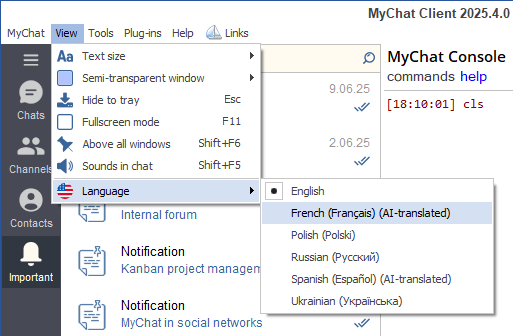
5. Full list of changes + development history
Development history with developers' comments
MyChat Client
[+] function to delete the whole history completely in a conference or private dialogue (allowed by Rights on the server);
[+] (ios) added display for QR/barcodes in private dialogues and conferences. By clicking on the code image, you can view it in full size with the ability to copy the code content and save the code to a selected folder in the file system. If the code cannot be displayed, the copying option will still be available;
[+] (ios) added QR/barcode scanner for sending in private messages and conferences. In case of successful scanning, you can also view it in full size, copy it to the clipboard and save it. Supported code types — AZTEC, CODE_128, CODE_39, CODE_93, DATA_MATRIX, EAN_13, EAN_8, ITF, PDF_417, QR_CODE, UPC_E, CODABAR;
[+] (win32) if you use a custom settings file options.json that is located next to mcclient.exe, then the next quick load contains a log with the entry "Custom "options.json" settings file loaded successfully";
[+] (win32) the program's log contains information about media calls plugin version: "Media plugin version: 4.1.0";
[+] (win32) quick switch to a private dialogue with the bot (Elisa, UIN=0) by clicking Alt+ ' everywhere in the program;
[*] (android) (ios) added a confirmation window for exiting an account on the screen for PIN code input;
[*] (ios) added ignoring invalid certificates in network requests;
[*] (ios) improved adaptation of interface elements on the login screen with enabled scaling;
[*] (ios) improved reconnection mechanism when connection is lost if an alternative server address is specified;
[*] (ios) added statuses in the navigation panel during the connection and data synchronization with the server;
[*] (ios) many interface improvements;
[*] (win32) added automatic highlight of email addresses with Unicode domains in a chat;
[*] (win32) improved analysis of ASCII e-mail: letter register of email address characters is ignored;
[*] (win32) precise automatic detection of the program localization after first start;
[*] (win32) improved rendering of various links in text (http/https, ftp, local resources, email, UNC and URI), "smart" detection of local links with spaces and without quotation marks in text, for example "c:\library\my data\my test file.zip";
[*] (win32) when running a console command "refresh options", but there is a file with settings or it's corrupted, then the program does not crash but displays a corresponding notification in a log;
[*] (win32) toast notification about successful file resave via the context menu;
[*] (win32) if a user attempts to save the same received file to the same path, then the file will be renamed automatically;
[*] (win32) improved automatic renaming for file duplicates, now it works like in Explorer or Chrome: "file (1).txt", "file (2).txt", etc.;
[*] (win32) correct processing of HTTP(s) links with tags for selecting UNICODE text on a page (fragment links ":~:text="). Supports several lines for the selected fragment;
[*] (win32) correct identification of the tag ":~:text=" for HTTP(s) links (selected text on a page), and correct rendering;
[*] (win32) when inserting an HTTP link without additional text, the program automatically shrinks the text to a convenient readable option (domain + 16 characters after it), and hides the link content;
[*] (win32) redesigned tools panel in chats: buttons are moved to the bottom without names. The interface became "lighter";
[*] (win32) correct identification and switching between sound output devices during work;
[*] (win32) Ctrl+PageUp/PageDown and Ctrl+Tab, Ctrl+Shift+Tab on the contact panel switch between contacts in a range of one branch;
[*] (win32) when reacting to a message in a private dialogue, the message text automatically scrolls down. Fixed;
[-] (android) (ios) message history does not load when opening the application via PUSH notification, and the setting for storing messages in the database is disabled. Fixed;
[-] (win32) fixed error when editing a message using "*";
[-] (ios) fixes for sent messages via system menu "Share";
[-] (ios) fixed unread message counter in the navigation menu;
[-] (ios) fixed bugs;
[-] (win32) error when rendering links like "http://192.168.10.37" that display in the chat like "192.168.10.37//192.168.10.37";
[-] (win32) error ID 4FE4FB30 occurred sometimes when determining a HardwareID on a Proxmox virtual machine;
[-] (win32) processing error when copying something from console to clipboard if the clipboard is busy. The program displays a notification about it;
[-] (win32) error when rendering incorrect URL in win1251 encoding instead of UNICODE, fixed;
[-] (win32) error when importing message history from the server, if the message type is "reaction", and the message body is deleted. Fixed for conferences and private dialogues;
[-] (win32) error when rendering messages that contain local paths with environment variables inside, for example: "C:\Users\%USERNAME%\AppData\Local\MyChat Client\db\". Fixed;
[-] (win32) If rights forbid sending messages in conferences, the same rule works for private dialogues. Fixed;
[-] (win32) sometimes users' statuses in common and personal contacts display as offline. Fixed;
[-] (win32) the program "crashes" when calling the function SetWindowDisplayAffinity, which is not yet available on older versions of Windows (Vista, XP) . Fixed;
[-] (win32) error "Stream read error" could occur when switching between localizations;
[-] (win32) sound bug when ending a call: sometimes the error "Cannot terminate an externally created thread" occurs. Fixed;
[-] (win32) processing situation when a user clicks on a file, "Save as...", but this file is being used by another program;
[-] (win32) when right-clicking on a file in the chat and choosing "Save as...", then the extension duplicates after saving;
[-] (win32) Ctrl+Shift+Tab on the panel for important messages (Ctrl+4) does not work — the cursor does not move up. Fixed;
[-] (win32) context menus (right click on messages) do not work sometimes on displays with scaling 125 and more. Fixed;
MyChat Server
[+] a rule in the rights groups to allow or forbid sending scanned QR/barcodes in the chat. Allowed by default;
[+] option to specify a work phone number when registering a web support user;
[+] (skype import) processing an emoji tag (screamingfear);
[+] (skype import) processing a tag <joiningenabledupdate>...</joiningenabledupdate> - enabling/disabling an option to join a chat via link or without invitation;
[+] (skype import) processing new emoji tags: (joy), (anger), (sadness), (disgust), (fear);
[+] (skype import) processing tags <historydisclosedupdate>.. </historydisclosedupdate> to specify changed access to conference history;
[+] (skype import) processing tags <handshakeinvite>..</handshakeinvite>, <handshakereject>..</handshakereject>, <handshakeaccept>..</handshakeaccept> and <handshakecomplete>..</handshakecomplete>;
[+] (skype import) processing tags <topicupdate>..</topicupdate> to change a conference topic;
[+] (skype import) processing emoji tags: (penguinkiss), (sarcastic), (1f400_rat), (loveearth), (nerdy), (veryconfused), (confused), (ghost), (xmascry), (kolon) (penguin), (dolphin), (laughkoala), (coolcat), (smilerobot);
[+] (skype import) processing tags like <c_i ... </c_i> in conferences (reactions to messages and administrative actions);
[+] (skype import) importing message history from Skype conferences;
[+] tool for quick manual deleting of HTTPS certificate files;
[+] processing tags like "<files>...</files>";
[+] processing tags like "<flag ... </flag>";
[+] new system for cleaning old files sent in the chat: increased speed; files less than 5MB are not deleted; files imported from Skype are never deleted;
[+] automatic backup copy of the server database before importing data from Skype. Backup is created once for the current day before the first import attempt;
[+] (skype import) processing survey messages with answer options and deadlines (without poll data);
[+] (skype import) processing translation messages from other languages;
[+] (skype import) correct import for quotes;
[+] (skype import) import for old smilies from Skype message history (versions that did not have emoji standard: (yes), (no), (smile), etc.;
[*] (win32) precise automatic detection of the program localization after first start;
[*] (skype import) due to the peculiarity of the message editing function in Skype, the protocol may contain several copies of the same message that are not in a row. We try to skip obvious duplicates;
[*] (skype import) processing technical messages, the program does not show them in the renderer;
[*] (skype import) processing special encoded characters like "'";
[*] (skype import) leading line breaks in some Skype messages are ignored;
[*] (skype import) correct processing for quotes and replies at the same time during editing;
[*] (skype import) analysis for another block of Skype emojis (system smilies e.g. ""2744_snowflake";
[*] (skype import) processing tags like "<pre raw_pre="{code}" raw_post="{code}">";
[*] (skype import) Skype empty messages do not display at all;
[*] (skype import) correct processing for message duplicates — redundant messages marked as deleted not to create a mess in the chat;
[*] (skype import) if a message contains one link then it shortens up to the domain name and the whole text "hides" to avoid mess in the chat window;
[*] (skype import) improved rendering for email and http/https links in messages;
[*] (skype import) improved filter for Skype user list on Admin Panel, the tool for selecting a user to bind the history;
[-] when changing an account password, the control tool affects profile editing, but not a specific rule in Rights. Fixed;
[-] (kanban) when a task is moved to a stage "Stage with completed tasks", the deadline counter continues working. Fixed;
[-] error when processing test 30-days keys, fixed;
[-] GUI application: the button for language switch did not work correctly, fixed;
[-] (skype import) error "Undefined" when importing Skype history archive if the file is big, and the server has a limitation on uploading large files;
[-] (skype import) Skype import bug: new UIN is not sent.
6. How to update to the latest version?
Both commercial and free versions are updated in the same way. The server is updated first, then the clients. In general, this process is performed automatically.


