- Kanban project management — what's new?
- Deleting own messages in private dialogues and conferences
- MyChat console commands
- Various improvements
- Full list of changes + development history
- How to update to the latest version?
1. Kanban project management — what's new?
MyChat for iOS has a tool for viewing notifications about Kanban project tasks:

We've added input field size saving for comments in a task view screen. The setting is individual for each user.
Now you can insert a file or screenshot directly in a task or comment by using Ctrl+V and Clipboard.
Extended rights system by adding two blocks in permission groups: "My tasks" and "Other tasks" to be able to "bind" additional user groups to tasks notifications beside a task creator and performer:

No longer overload of notifications in the chat about kanban board events (task stage change, comments, editing, etc.) to avoid informational mess. We think it is obvious when a person does something on the kanban project there is no sense in notifying them about their own actions.
We have also added an option to bind scripts to tasks for better notification flexibility about task status changes, new comments, or edits. For example, if you need to notify a teammate that a task status changes status from "In progress" to "Done". A usual, all these actions are managed by user rights on the server.
2. Deleting own messages in private dialogues and conferences
By default, it is possible now to delete own messages in conferences and private dialogues, but only during a limited period of time — 15 minutes. You can change this time on Admin Panel: "Settings", "Additionally", "Maximum time for deleting own messages".
Also, added rights for managing these features: "Privates", "Deleting own recently sent messages" and "Conferences", "Deleting own recently sent messages".
Time limitation is set on purpose to avoid intentional change of conversation point.
Moreover, we significantly increased the speed of message deleting — now it is performed almost instantly instead of 1-3 seconds (depending on the server hardware performance).
3. Console commands in MyChat
Console commands are now can be executed in any conference or private dialogue — just add a forward slash symbol "/" before the command:
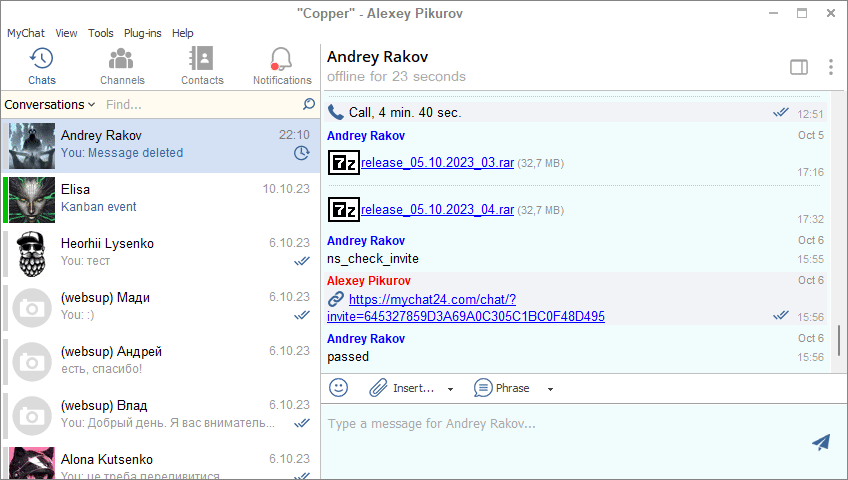
If a console command is correct, then it executes and the program switches to console (Ctrl+`) to view results. If not — an informational message is displayed. In both cases, the command is not sent as a regular message.
Run commands in the console with a forward slash or without it, as usual.
A new console command "/mini" for quick program minimizing.
4. Various improvements
MyChat for iOS contains a new menu in a conference (opens when tapping on a title). There is a list of users, and an option to leave a conference or invite a new person:
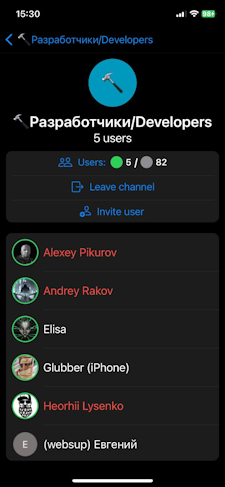
Added sending files in private and group dialogues — now it works as in the Android version.
MacOS, Linux, and WEB applications now contain dates in dialogues to separate messages sent on different days.
The Windows application has a new tool for searching selected text via Google (right click, "Find by Google"):
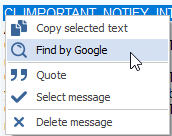
Finished the option to send animated and regular GIF files with an automatic preview generation. If a file is animated, the preview displays the first frame.
Previously, you could only see for how long a person is disconnected from the server. Now this information is displayed for "Away" and "Busy" statuses:
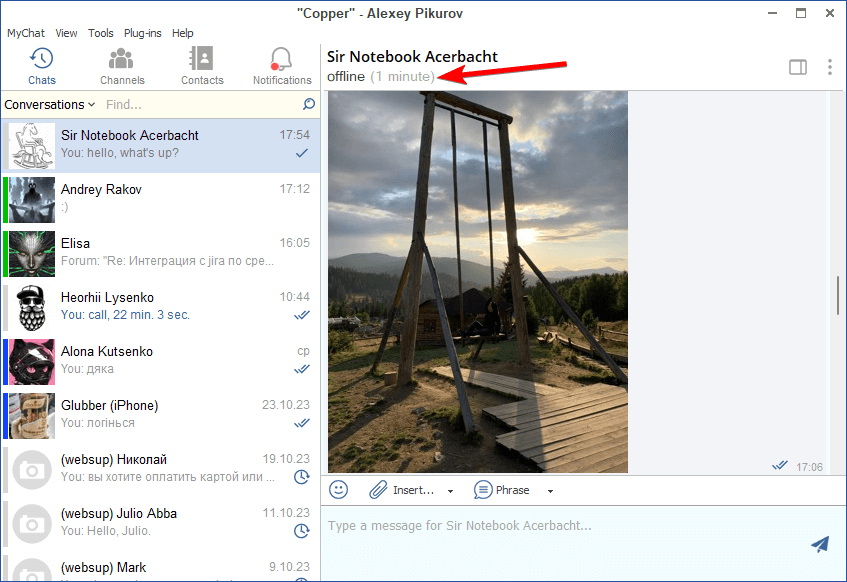
5. Full list of changes + development history
Development history with developers' comments
MyChat Client
[+] (win32) sending animated and regular GIF files with preview;
[+] (win32) console command "/mini" to minimize the program interface window;
[+] (win32) run console commands in any conference or private dialogue using a forward slash before the command;
[+] (ios) added the option to send files in private dialogues and conferences;
[+] (win32) searching the highlighted text in the chat on Google (right-mouse click, "Find by Google");
[+] (ios) added the tool for viewing Kanban tasks;
[+] (mac, linux, web) dates in dialogues for separating messages sent on different days;
[+] (ios) added a new menu for conferences (opens when clicking on its name). There is a list of users and options for leaving a conference or inviting a person to it.
[*] (win32) information about how long a user is offline,"Busy", or "Away" is always displayed in a private window;
[*] (win32) the size of program localization resources has been reduced by 20%, and the speed of switching between different interface languages has become faster. The program's first launch time has been reduced too;
[*] (win32) if the FTP server is off, then the connection log adds a notification about it. Also, the program menu items dealing with FTP server are being removed;
[*] (win32) modified the algorithm of the command "Download and save as..." when right-clicking on the file in the chat;
[-] (win32) if it turns out that copying chat data to the Clipboard is unavailable, the program does not crash and displays the information message;
[-] (win32) fixed minor localization errors in a user profile window (Alt+U);
[-] (linux, mac) drafts do not save in the message input field. Fixed;
[-] (ios) multiple changes for displaying message statuses;
[-] (win32) when changing the rights group with a user on the server, or moving them from one group to another then entries duplicate in the conference lists (Ctrl+2). Fixed;
[-] (win32) when changing the file maximum download size in the server settings: the application changes this option incorrectly and requires to re-connect. Fixed;
[-] (win32) a localization bug when switching interface languages — the program displays an error. Fixed;
[-] (ios) fixed issues with displaying the progress of file downloads in private dialogues and conferences;
[-] (android) some devices with WiFi do not receive push notifications. Fixed;
[-] (win32) error ID 6B795411б, "Application made attempt to free invalid or unknown memory block: $00000000 DATA [?] 0 bytes.", occurs when moving a mouse above the chat text. Fixed;
[-] (win32) error ID 71920C06, "'' is not a valid integer value for Integer type.", occurs sometimes after an unsuccessful connection to the server. Fixed;
[-] (win32) error ID 26423722, "Cannot open clipboard: Access denied.", occurs when copying the text to clipboard using Ctrl+C, when it is unavailable. Fixed;
[-] (win32) error ID 8FAE0409, "Invalid characters in path.", occurs when clicking on a file sent by another user. Fixed;
[-] (win32) a message about the protocol connection error duplicates sometimes ([ERROR] Error #0224: network error #10060: "Connection timed out"). Fixed;
[-] (win32) when scrolling the text up in the conference and then sending a message, the text does not scroll automatically down like in private dialogues. Fixed;
[-] (ios) fixed display for most message types in push notifications;
MyChat Server
[+] (kanban) option to bind scripts to tasks for better notification flexibility about task status changes, new comments, or edits;
[+] (admin) the settings for configuring the maximum time to delete own messages in private dialogues ("Settings", "Additionally", "Maximum time for deleting own messages"). By default — 15 minutes;
[+] (admin) rights group filter in the Admin section "Rights control", "Permission groups";
[+] (core) new rule in user rights groups: "Privates", "Deleting own recently sent messages";
[+] (core) new rule in user rights groups: "Conferences", "Deleting own recently sent messages";
[+] (kanban) extended system for notifications about Kanban events in projects. Added two blocks in Rights:: "My tasks" and "Other tasks";
[+] (kanban) inserting files and images from the clipboard into a task;
[*] (kanban) no notifications in the chat about Kanban board events for a user who makes actions (changes stages, comments, edits tasks, etc.) to avoid information mess;
[*] (core) significantly increased the speed of deleting private messages: now this operation performs almost instantly;
[*] (node) added control for MyChat Server connection to the WEB server NodeJS on the starting stage. If after the node the server does not connect for 10 seconds, then the WEB server shuts down to avoid hanging in the memory;
[*] firing users do not update the user list in conferences and requires full server restart. Now this procedure is performed immediately;
[*] (kanban) added the setting for saving the size of the comment input field when viewing a task;
[-] (kanban) when attempting to attach an animated GIF file of a big size to a task the server can crash while generating a preview. Fixed;
[-] (kanban) context menu does not work when viewing comments in kanban tasks. Fixed;
[-] (node) web services lose connection too soon when working in the background. Fixed.
[-] fixed script function mCloseAllDialogs + increased work by 10 times because of batch data processing when there are a lot of dialogues.
6. How to update to the latest version?
Both commercial and free versions are updated in the same way. The server is updated first, then the clients. In general, this process is performed automatically.


