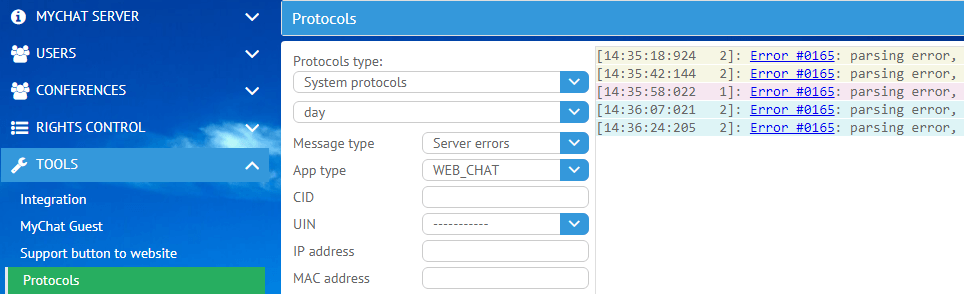On December 4, 2015, a new version of MyChat enterprise messenger for collaboration was released (v.5.16).
- Integration with Radmin
- New script engine on the server
- Archive for Bulletin board in MyChat Client
- Full transition to HTTPS for the website and support forum
- Improved system for automatic updates
- Access delimitation for the server management
- New tools for managing the server
1. Integration with Radmin
Good news for those who use the Radmin program to manage computers remotely in a company network.
MyChat has "learned" how to integrate with this helpful utility. We made a special plugin for free that you can use when you want to launch Radmin Viewer instantly by clicking on the user in the chat. It can be done anywhere: in a private dialogue or conference by choosing from the tree-like contact list.
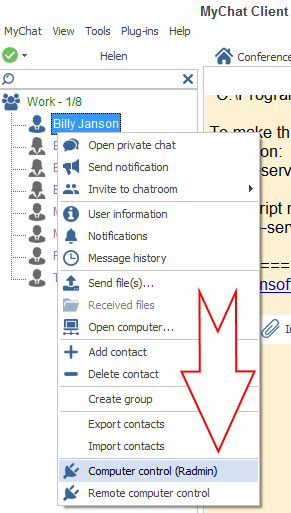
It is especially helpful in large networks where DHCP is used which makes the creation of a single relevant contact list for Radmin problematic. MyChat can help you. One-click and you already managing a remote computer via Radmin. You do not have to enter a computer address or search it in the list:
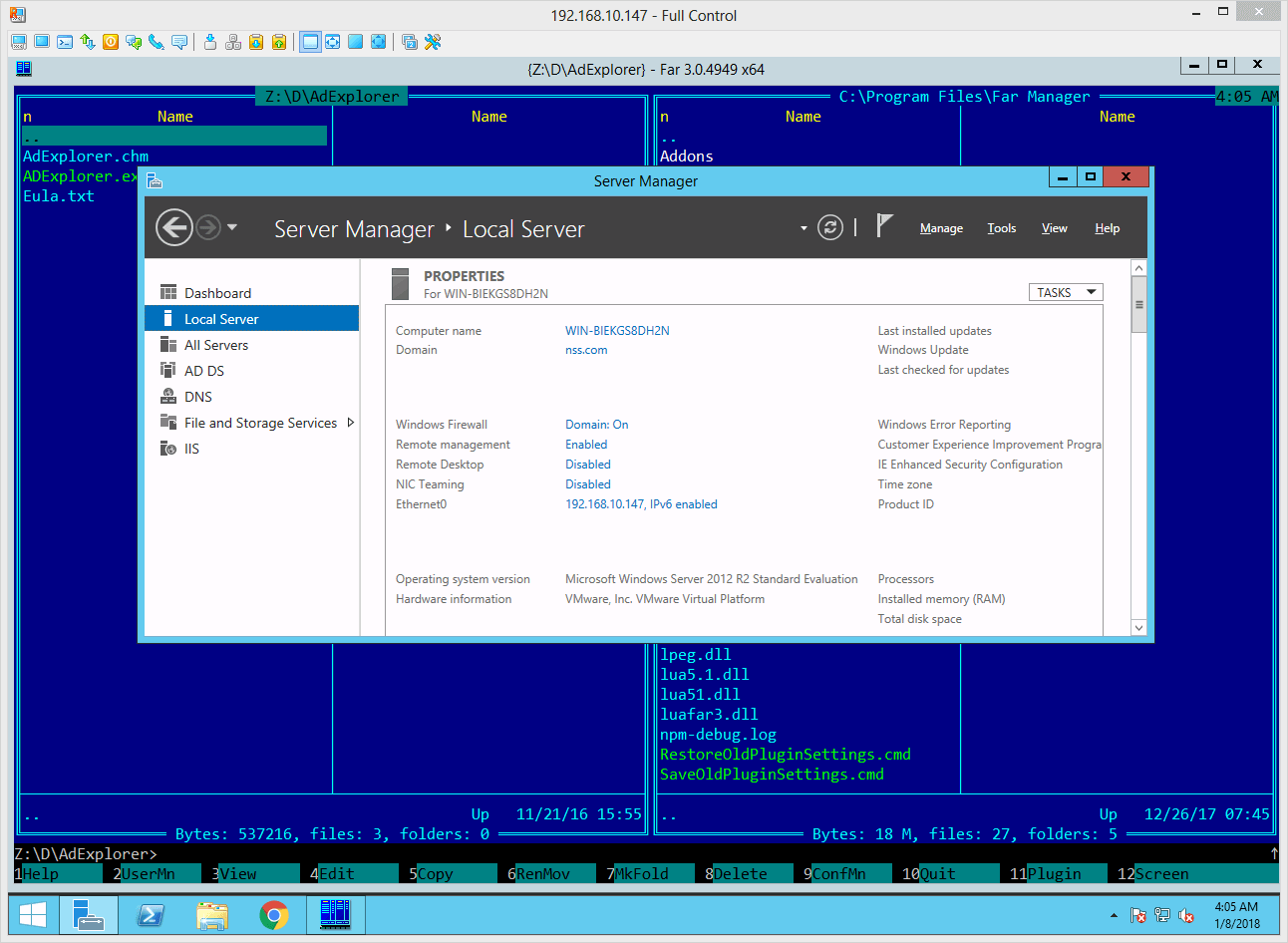
2. New script engine on the server
In case you don't know what MyChat Script Language is: those people who can code a little are able to add their own improvements for the corporate messenger.
In a new version we completely redesigned MyChat Script Engine and moved its management to the WEB console.
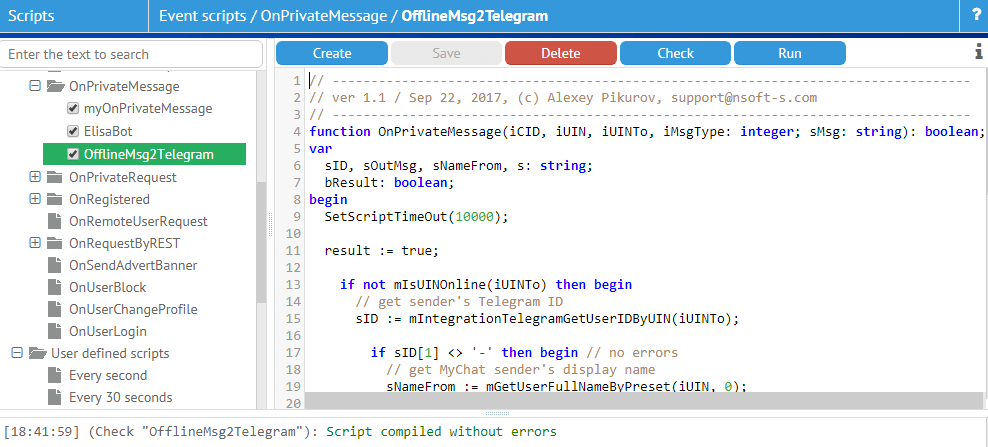
For each event you can assign any number of scripts (and not the only one, as it was before). We made tools for logging your program work. New functions to process the data in JSON format.
Scripts with errors are disabled automatically and not executed in the cycle. There is also a time limitation for use program execution to avoid MyChat Server freezing because of carelessly written modules.
We've started working on the detailed help for programmers.
3. Archive for Bulletin board in MyChat Client
In response to requests from our customers, we added the tool for viewing the history of the MyChat Bulletin board. People complained that they can't view expired messages: they disappear from the board and only an administrator can read them in the archive.
Now all users can view the history directly in the program:
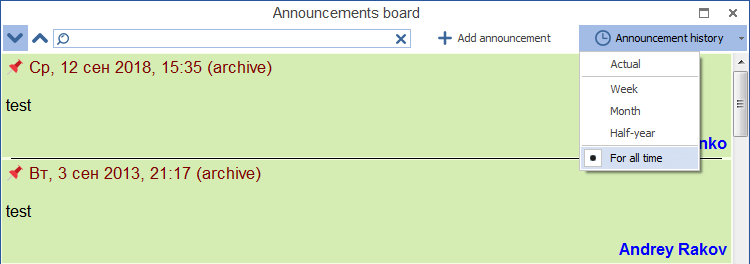
4. Full transition to HTTPS for the website and support forum
We are trying to stick with relevant recommendations from Google. We started using secured HTTPS protocol for the official website and user support forum. The traffic between www.nsoft-s.com and you is encrypted now, and the authorization on the forum became more secure.
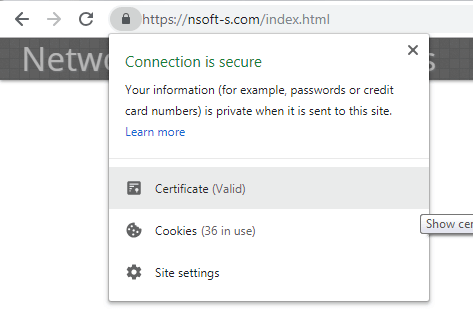
Now you are safe from page substitution and third-party advertising that can be added by some providers to any browser pages.
5. Improved system for automatic updates
We are improving our system for automatic updates and moving to HTTP(S).
First, now MyChat Client downloads both over HTTP and HTTPS. It will start working after v.5.16. update
Secondly, the client update file is already included in MyChat Server setup file. It means that the administrator does not need to download the updated file for the next version.
6. Access delimitation for the server management
Now the WEB management console can be used not only by administrators who configure the server but by other company employees.
For example, you can give access to the head of HR to let him edit some relevant data (when new people come to a company their data is changed. Other people quit their job or transfer to another department). Access to other functions of the WEB console will be restricted for him.
You can find the settings for user rights groups in the following section:
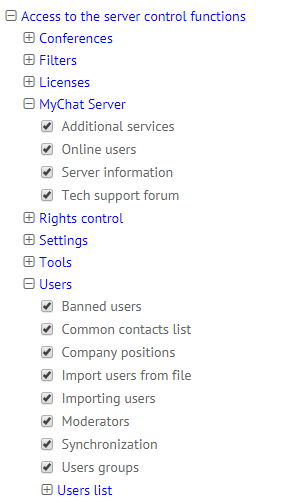
You can also configure access to all administration tools. Everything is flexible.
7. New tools for managing the server
Firstly, this is the solution when forgetting the administrator's password. A lot of our users had this problem, so it can be solved in the new versions with a help of a special tool.
Secondly, we made a special section for a manual restart of the WEB server, FTP server, and MyChat Server directly and remotely from the WEB console:
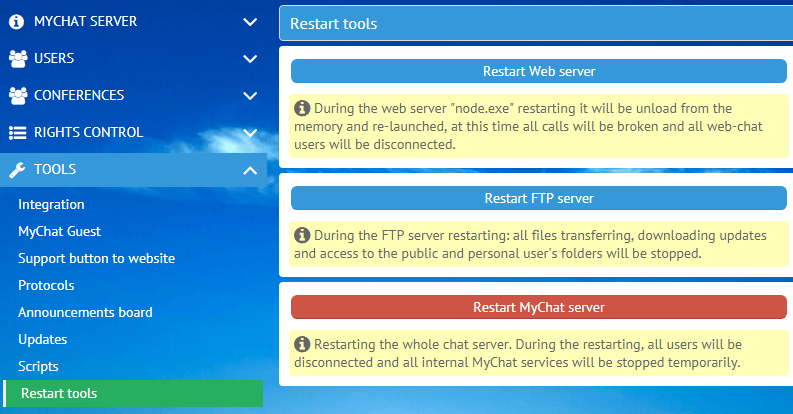
Thirdly, we added the tool for viewing server script execution logs: