- MyChat for Windows
- MyChat for Android
- MyChat for iOS
- Updated MyChat Server
- Full list of changes + development history
- How to update to the latest version?
1. MyChat for Windows
There are quite a lot of changes, so we will tell about the main ones briefly.
In the main chat window, it's possible to change the font size by using the Ctrl+mouse wheel. You can also scroll the content on the keyboard — Ctrl+Up/Down.
We've made the setting that forbids history storing in conferences and private dialogues in a local database; and also a tool for the complete deletion of text logs, conference, and private history in the MyChat Client local database both separately and at once:
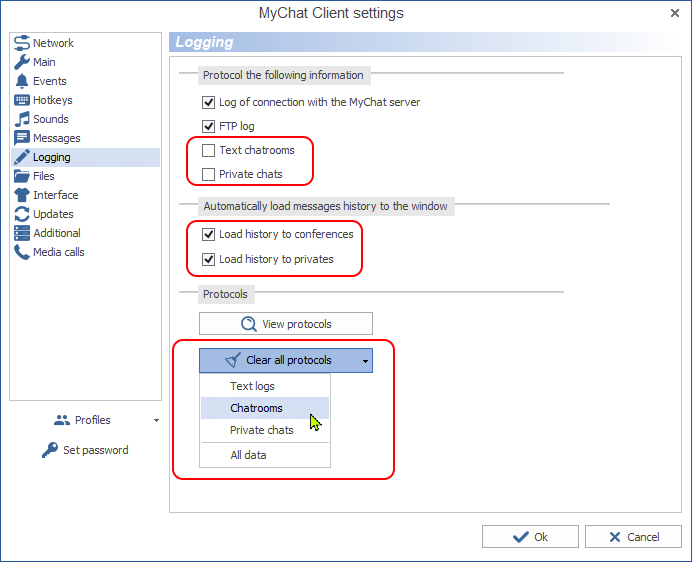
The chat displays a notification if the history loading is disabled or forbidden. Clicking on it opens the program settings:
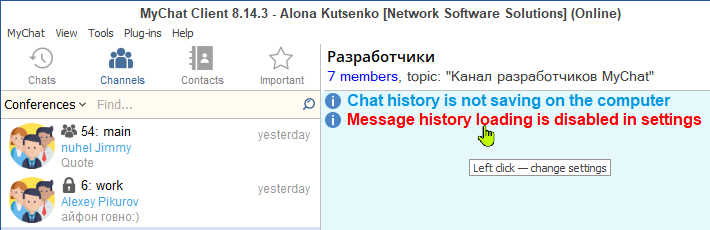
When you use a tool to view a user's location history, but there are no GPS data coordinates, or data transfer is disabled on the phone, you see a banner with a description and explanation. The link follows to this article:
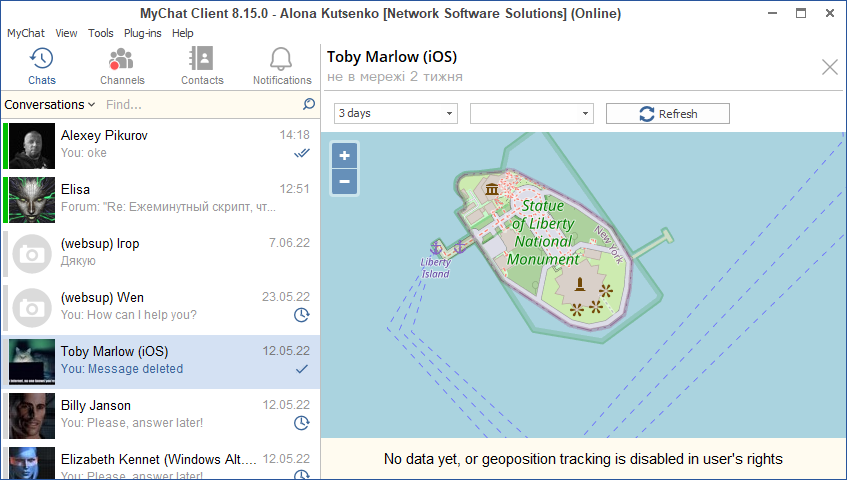
For those who use FAR Manager or Total Commander we've made an option to send files into the chat (conferences or private dialogues) from a command line: mcclient.exe /sendfile.
Conferences and private dialogues now include a context menu "Text", "Clear window" (Ctrl+Del), for instant cleaning of visible chat content.
Finished notification about online users in the chat with toast messages.
User search (Alt+F) became "smarter". Search by using Cyrillic or Latin letters, for example, "Юлія" or "Julia", the program gets it correctly and provide the right results.
It's become possible again to change conference topic in MyChat Client (right mouse button in the conference tab (Ctrl+2) or by clicking on three dots/conference name, "Change", "Topic").
Change the width of the right informational panel in the chat (Ctrl+/):
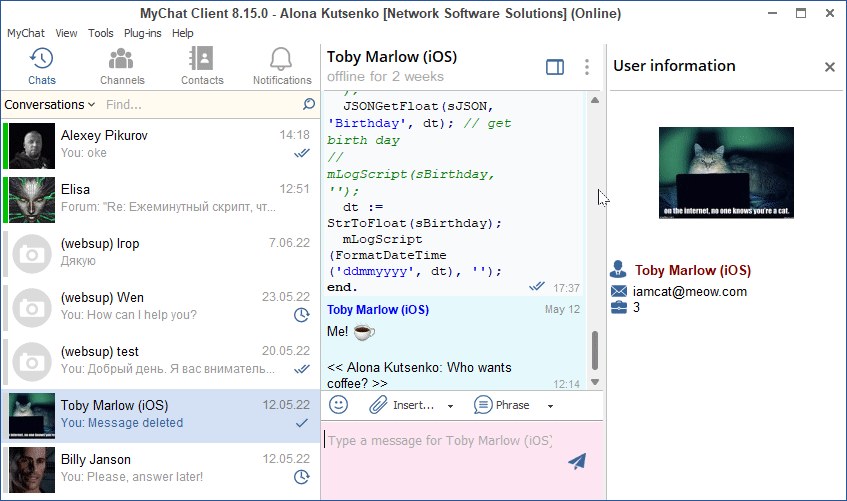
2. MyChat for Android
The new version contains settings for forbidding history storing in conferences and private dialogues in the local database.
Tap on a user avatar in a conference, and if you have a certain right, you can open the section for administration (ban, block, disconnect from the server, fire).
We have also added buttons for deleting history in conferences and private dialogues from the local database.
Fixed numerous errors and flaws.
3. MyChat for iOS
MyChat Client for iPhone and iPad is updated regularly. We improve features according to iOS specifics. We also constantly fix any errors or flaws.
There are fewer features in MyChat Client for iOS than in the Android version, but this gap becomes smaller with each update.
4. MyChat Server update
Added the server's command line key /MIXER=NO for debugging purposes. The parameter stun-only=true in the custom configuration STUN/TURN, when using only STUN servers but not TURN for calls.
Added a rule for allowing access to the tool for checking port availability on Admin Panel. And the tool for checking the server availability over the internet moved to the section "Tools".
Moreover, added another rule for not allowing sending messages to conferences. For example, certain users can send messages, and others can only read them.
Serious chanages were made for a photo importing from the domain via LDAP. Increased work speed, added the system for "smart" cache. It works especially well with large servers that contain a big number of users.
Optimized the tool for mass changes for users' accounts (Admin Panel, "Users", "Users List").
Made image thumbnails cache in memory for increasing speed in clients, in conferences.
5. Full list of changes + development history
Development history with developers' comments
MyChat Client
[+] if sending messages in conferences is forbidden by rights, the field for message input gets closed, and the chat displays a message at the bottom of the program;
[+] an option to change the width of the right information panel in the chat;
[+] (WEB) (Linux) (macoS) added processing for a script command mSetRemoteClientCurrentPlaceID;
[+] a tool for changing conference topic in MyChat Client (RMC on conferences (Ctrl+2), or clicking on ellipsis/title "Change", "Topic");
[+] (Android) added buttons in the settings for deleting messages in conferences and private dialogues from a local database;
[+] (Android) added processing for settings that manage disabling history storage on a client from a settings template;
[+] console command purge backups/caches
[+] (MSL) function mGetUserTotalUnreadPrivateMessagesCount to get a number of unread messages in all dialogues;
[+] the key /debug for MyChat Server for enabling the mode of extended logging;
[+] a rule for blocking the option of sending messages in a conference;
[+] server's key /MIXER=NO;
[+] parameter stun-only=true in a custom configuration of STUN/TURN, when you need to use STUN servers only, and not TURN;
[+] a rule allowing access to the tool for checking if ports are available in Admin Panel;
[*] (Admin) displaying tech messages when viewing conference logs;
[*] thumbnails cache in the memory for improving speed in the conferences;
[*] a server's installer has version number;
[*] (Admin) a tool for a server's database backup has a backup file size;
[*] (MSL) function mConvertMsgToPlainText "learned" hot to process messages MSG_TYPE_LAN_LINK и MSG_TYPE_ANY_LINK;
[*] decreased network timeout from 60 to 5 seconds when connecting to a domain. In the the local network it's more than enough, you don't have to wait if domain IP controllers are specified incorrectly or AD LDS service is disabled;
[*] an error displayed during user import from a domain there is no connection with LDAP server, for example, #10060;
[*] improved procedure of mass changing for user accounts;
[*] redesigned user photo importing from a domain via LDAP, increased work speed;
[*] a tool for checking if a server is available over the internet is moved to the section "Tools";
[*] if IP filters on the server are incorrectly configured, and the bind of a certain IP address is on instead of "listen to all", then it is impossible to open Admin Panel via the button "Administration" on the server's interface. Improved;
[*] (Integration API) when sending an error the connection with the server brakes not instantly but after 1 second which gives an option to process the error on a remote host;
[*] (Integration API) when getting an error, JSON reply contains two links following to English or Russian Help page;
[-] error ID: 21C643BD can occur when updating from older versions like 5.xx ("no such table: cuids"). Fixed;
[-] (Admin) the section "Conferences" -> "Moderators", UID value is displayed as "undefined". Fixed;
[-] (Kanban) if the project's setting is set to "full access", it applies a default set of rights instead of rights that are for a rights group of a connected user. Fixed;
[-] error ID: BFE826C5, occurs when creating thumbnails in slow networks or high loads. Fixed;
[-] (Admin) editing custom menus requires the server's restart for clients to apply changes;
[-] (Admin) incorrect displaying of UTC time when viewing message logs. Fixed;
[-] error when importing users from a domain. Over some time, the duplicates of requested data accumulates making the import process longer each time. Fixed;
[-] when importing users from a domain, an error "Out of memory" occurs because of large photo package of imported users. Fixed;
[-] when changing a user's authorization type to domain one, a nickname is automatically written in lowercase;
[-] when creating a user in Admin Panel, set first/last name , it was impossible to find this user via Alt+F until the server restart. Fixed;
[-] (WEB) calls do not work because of the error in formation of ICE servers. Fixed;
[-] (Kanban) the button "Create project" does not display when entering Kanban on a new server with no projects. Fixed;
[-] when reading a broadcast with a must-read status (Ctrl+F9) the system can incorrectly calculate the number of people who read it if they are logged in from several devices simultaneously;
[-] (Integration API) when error occurs regarding disabled Integration API, the reply command does not write the original command (evocator). Fixed;
[-] on the server Admin Panel, the section "Tools", "Settings template" it was possible to choose the template "MyChat Default Options Set" in the drop-down list. Fixed.
6. How to update to the latest version?
Both commercial and free versions are updated in the same way. The server is updated first, then the clients. In general, this process is performed automatically.


