- Voice and video calls in MyChat for iPhone
- Custom menu in MyChat for Windows
- Function for selective deletion of a private dialogue history
- Various improvements
- Full list of changes + development history
- How to update to the latest version?
1. Voice and video calls in MyChat for iPhone
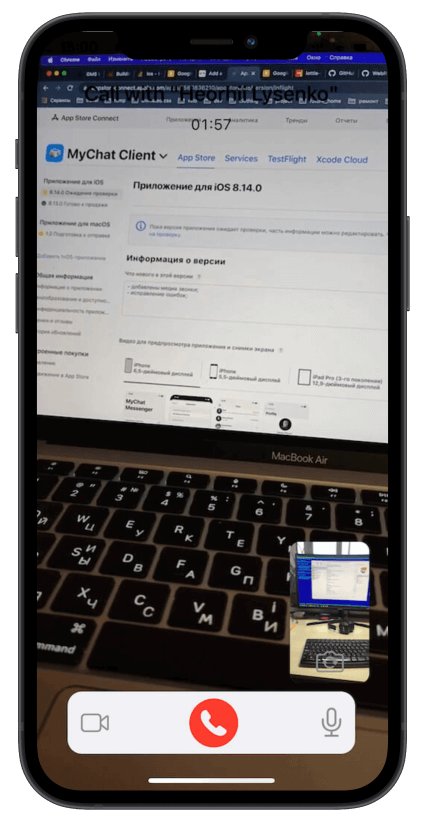 Finally, call work in MuyChat application for iOS. As usual, all regulated by rights. Make calls from iPhone to Windows, Linux, Android, browser, and vise versa. Both voice and video calls work with option to switch cameras "on a fly".
Besides, the application can be installed quickly without specifying a server's address and own login/password, but directly from MyChat Client for Windows or from WEB lobby of your server by using a QR code.
Finally, call work in MuyChat application for iOS. As usual, all regulated by rights. Make calls from iPhone to Windows, Linux, Android, browser, and vise versa. Both voice and video calls work with option to switch cameras "on a fly".
Besides, the application can be installed quickly without specifying a server's address and own login/password, but directly from MyChat Client for Windows or from WEB lobby of your server by using a QR code.
2. Custom menu in MyChat for Windows
Add own custom menu in Windows application for MyChat Client:
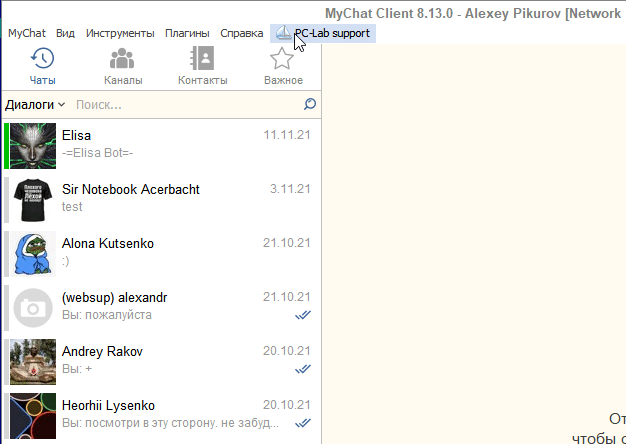
Add icons, menu text, create attachments (two levels maximum), enable or disable items, add separation lines.
Clicking on a menu item triggers a script on the server, then the link of the Help section opens in a browser, and a specified action executes.
This option is configured on the server, the section "Tools", "Custom menu". You can also find a simple template as an example.
Make various menus for different user groups; allow of forbid them by using rights on the server.
The tool is quite convenient and flexible. If you have any questions regarding usage and configuration, post them on the support.
3. Function for selective deletion of a private dialogue history
In the scripting engine on the server, we made a new function mRemovePrivateHistory. As a result, you have a powerful tool for deleting private dialogues for any period of time.
Delete for all or selected users, for the whole period or, for example, for last month only. All user devices synchronized, and if the private history is deleted on the server it will be also deleted om clients as soon as the synchronization process begins during connection to the server.
Call this function both manually and by using server events, for example, according to time or command to a built-in bot.
4. Various improvements
We made an option to enter the WEB lobby on the server by clicking on a button in its interface:

Implemented sending files from Telegram to MyChat. Improved work with Asterisk servers. We've learned to send thumbnails of large images into the chat (for example, PNG files with transparency and size of several hundred megabytes).
Also, the chat has learned to detect Windows 11 for correct work. Now MyChat Client works on all Windows OS, from XP to 11, including server operating system from Microsoft.
5. Full list of changes + development history
Development history with developers' comments
MyChat Client
[+] parameter LOCAL_IP_ADDRESS in the list of constant for viewing information about a user in a private dialogue;
[+] (iOS) added voice and video calls;
[+] (Android) added display for network links;
[+] (Android) added messages about broadcast status;
[+] (Linux) (macOS) (Alt) added the setting for sorting method for common and personal contacts;
[*] correct detection of Windows 11;
[*] (iOS) added sorting for users and groups in the contact lists;
[-] (Android) if the setting for PUSH notifications is off, the application that is compatible with previous server versions connects to the latest relevant server version only. Fixed;
[-] work position does not display in the information field about a user in a private dialogue (parameter WORK_POSITION). Fixed;
[-] (Android) registration of a new user works incorrectly if a nickname already exists on the server. Fixed;
[-] (Linux) (macOS) (Alt) the state for closed/opened sections contact lists does not save. Fixed;
[-] (Linux) (macOS) (Alt) an incorrect private dialogue with the bot opens when entering the chat with no conferences or private dialogues. Fixed;
[-] (Android) in the contact lists, only users are sorted but not the groups. Fixed;
[-] (Linux) (macOS) (Alt) hotkeys turn off after receiving a broadcast message. Fixed;
[-] when pointing on a file sent from the macOS client, the hint displays that a file is still not downloaded on a local computer. Fixed;
MyChat Server
[+] (MSL) event OnClientRemoteExec for runnning scripts on the server remotely directly from MyChat Client remotely;
[+] button in MyChat Server interface for entering the lobby (all MYChat WEB services);
[+] (MSL) function mGetServerVersion for getting a full version of MyChat Server (major, minor и build);
[-] sending files from Telegram to the chat does not work. Fixed;
[-] when connecting to Asterisk with incorrect service address that does not respond to requests but hold the connection, the Admin Panel WEB interface freezes. Fixed;
[-] (Core) the error Out of memory when creating thumbnails for large image. Fixed;
[-] (Kanban) files (except images) are deleted when inserting them into a task. Fixed.
6. How to update to the latest version?
Both commercial and free versions are updated in the same way. The server is updated first, then the clients. In general, this process is performed automatically.


