- Recording audio and video calls
- Sending SMS and Viber messages via TurboSMS
- Calls between several Asterisk
- Mass change for Rights Groups
- Alternative Windows client
- Full list of changes + development history
- How to update to the latest version?
1. Recording audio and video calls
Enable recording calls in the program's settings:
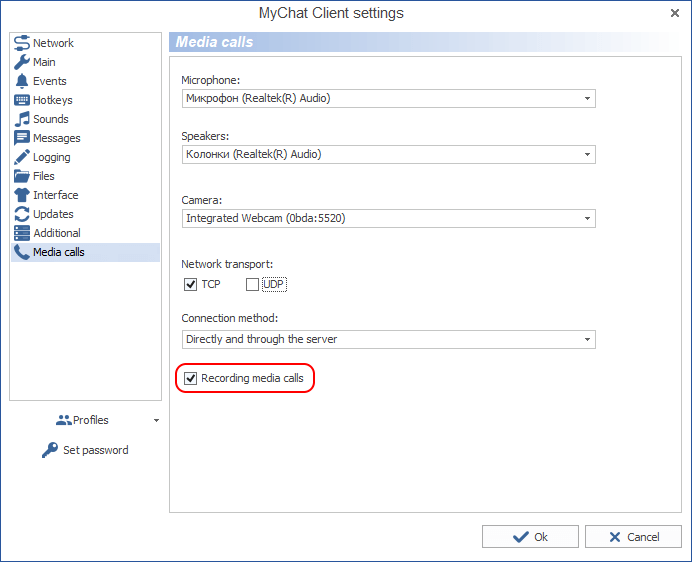
If the rule "Rights Control", "Permission groups", "Privates", "Allow recording calls" is enabled on the server, then voice and video calls can be saved on the local disk to the folder "C:\Users\%USERNAME%\AppData\Local\MyChat Client\logs\records\" in WebM format.
Open and read them quickly by using the console command profile.
2. Sending SMS and Viber messages via TurboSMS
TurboSMS is a service for sending SMS or Viber messages in Ukraine, Russia, and Belarus. Unfortunately, its interface is not translated into the English language, but there is still еру ability to send messages worldwide. In version 8.8 you can send SMS and messages to Viber via this service from MyChat Server scripts:
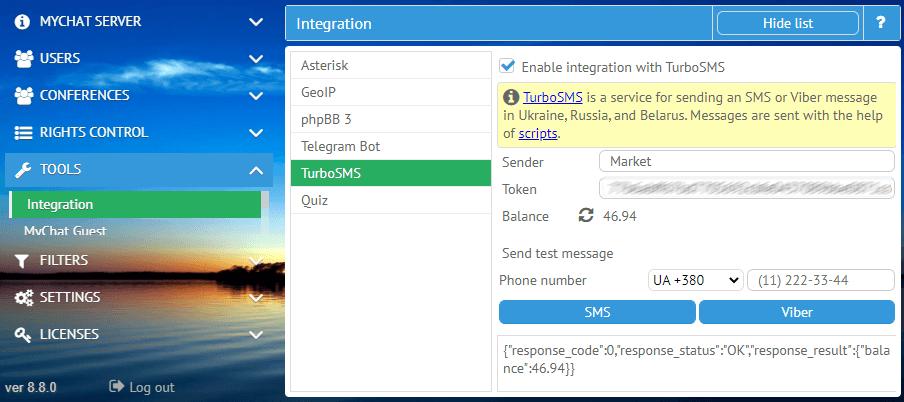
For example, the notifications about offline messages or other important things. The Help page contains examples for sending SMS, messages in Viber, checking the balance.
3. Calls between several Asterisk
In the new version, it is possible to "unite" several Asterisk servers together to make calls between people connected to different PBX in different offices:
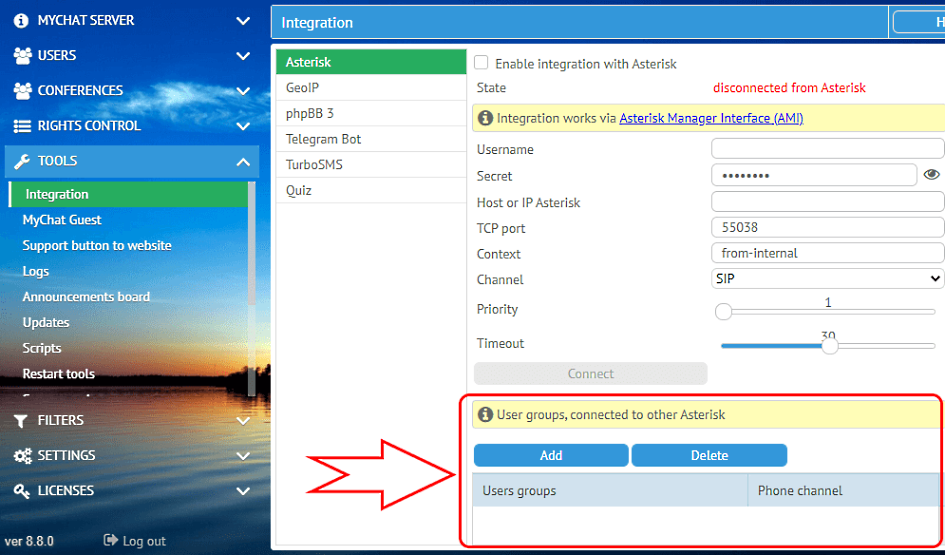
To do this, create groups and split users according to their offices.
Then, add the conference's prefixes to the routing list. The Asterisk server, to which MyChat Server is connected via the AMI interface, will know how to redirect a call performed not in the local АТС, but between external callers or internal or external callers.
4. Mass change for Rights Groups
It happens, when importing users from a domain or mass creating new accounts you need to set a rights group for all these people.
On the server, in the "User Control", if you select several accounts and press Enter or "Modify", it is possible to change a rights group for all selected users:
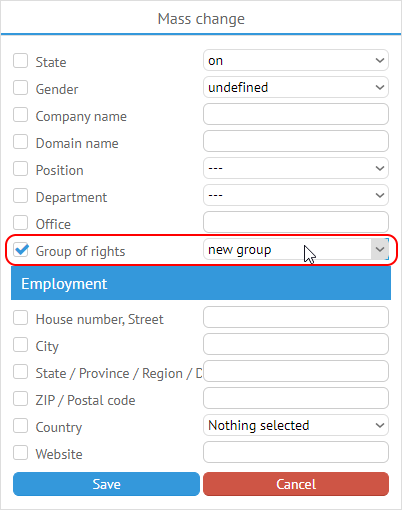
5. Alternative Windows client
MSI package in the download section. The appearance and functionality are the same as in Linux/macOS/WEB applications. We recommend using it if you like the appearance of the application for these operating systems:
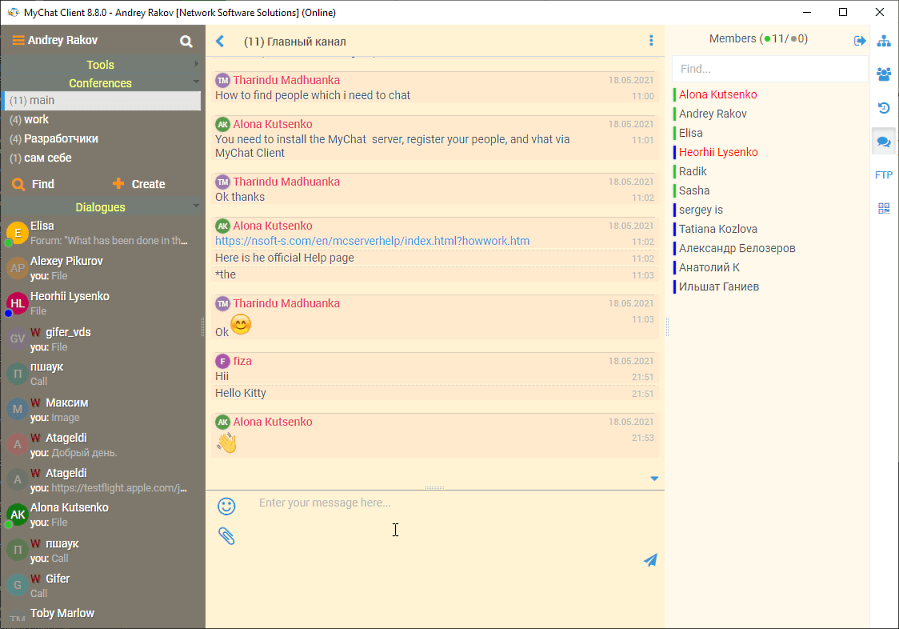
Please, write your comments and suggestions on the official support forum.
6. Full list of changes + development history
Development history with developers' comments
MyChat Client
[+] recording voice calls;
[+] recording video calls;
[*] when enabling/disabling the integration with Asterisk, the menu item for making calls automatically hides or displays on the clients;
[-] inserting/copying text in multicast-messages (Alt+F9) does not work via with Ctrl+C/V, Ctrl+Ins/Shift+Ins. Fixed;
[-] when launching mcclient.exe with command line keys, only one key is processed and the other ignored. Fixed;
MyChat Server
[+] integration with TurboSMS service for sending SMS and Viber messages;
[+] (MSL) function mIntegrationTurboSMSEnabled for checking if the integration with TurboSMS is on;
[+] (MSL) function mIntegrationTurboSMSGetBalance for getting the balance of the TurboSMS service;
[+] (MSL) function mIntegrationTurboSMSPing for checking the connection and validness of the TurboSMS service token;
[+] (MSL) function mIntegrationTurboSMSSend for sending SMS;
[+] (MSL) function mIntegrationTurboSMSSendExt for sending a delayed SMS with the option to use "flash";
[+] (MSL) function mIntegrationTurboSMSViberSend for sending a message in Viber;
[+] (MSL) function mIntegrationTurboSMSViberSendExt for sending messages to Viber with advanced parameters;
[+] (MSL) event OnMediaCallStarted for processing the start of a media call;
[+] (MSL) event OnMediaCallFinished for processing the end of the media call;
[+] (MSL) event OnMediaCallRequest for processing an attempt of voice, video, or screen sharing call;
[+] mass change of a rights group for several accounts in "Users";
[+] integration with Asterisk: the ability to make a call between separate Asterisk servers via the Channel mechanism;
[*] full log of work with Asterisk is written in a text file into a folder with logs. The log displays who has a package with data (Asterisk or MyChat) + incoming/outgoing traffic is written too
[-] (MSL) function mExtractUserPhoto does not work. Fixed;
[-] error when updating from older versions; LDAP port 389 used encryption by default, which is incorrect. Fixed;
[-] when pressing the button "Administration" in the server's GUI, then a new permission group created each time after entering the Admin Panel. Fixed.
7. How to update to the latest version?
Both commercial and free versions are updated in the same way. The server is updated first, then the clients. In general, this process is performed automatically.


