- Message status in a conference
- "Emergency button" on scripts
- New rules in Rights management
- Full list of changes + development history
- How to update to the latest version?
1. Message status in a conference
We were asked to make a tool for checking who received and read a message in a conference, similar to how it's made in Viber.
And we did it. But why copy the same feature one to one? So the result turned out much better than in Viber :)
Just press the right button on any message in a conference and choose "Who received/red":
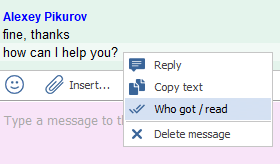
The system displays who and when received and read this message. Two separate lists:
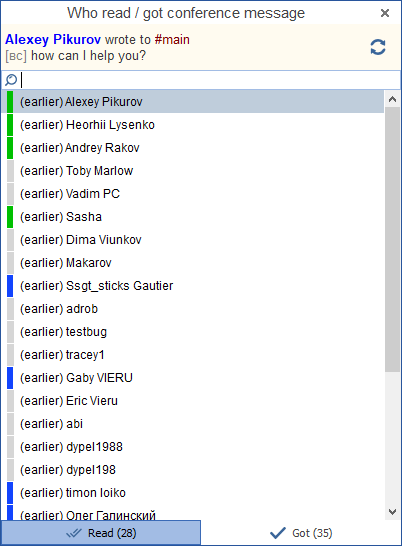
The tool is available for all users by default. You can disable it on the server, "Rights control", "Permission groups", "Conferences", "Allow viewing a message delivery/read status".
The exact time up to seconds displayed for the very last message. Previous messages display only the fact of delivery and read status.
This feature works in real-time and can be updated by F5.
2. "Emergency button" on scripts
Added the functions for the scripts engine mRemoveConfs for the complete deletion of the whole history in a conference on the server and clients. And mShutdownServer — for turning off the server and quickly shutting down its work. These scripts are helpful for those who need an "emergency button" for quick deletion of the whole history on the server/clients and immediate server shut down when unpleasant guests are knocking at the door. Check the example of a ready script in the Help.
And, as usual, we extend features for the server on our customers' requests. So we made the command for Integration API MCIAPI_CS_SendBroadcastMessage for sending broadcasts.
3. New rules in Rights management
Server's Admin Panel, "Rights Control", "Privates", "Allow to end call".
It was made to forbid to end a call for one of the participants. This is how it looks in MyChat Client interface:
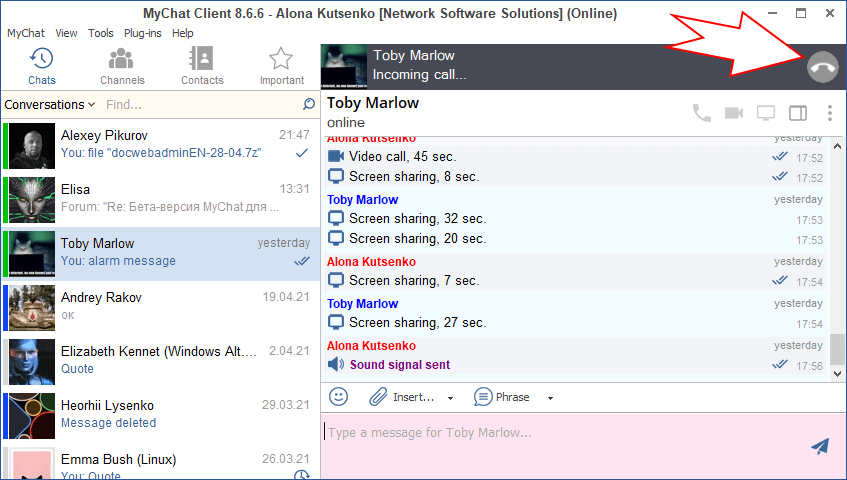
We also added the rule "Automatically answer incoming calls". The incoming call request starts automatically without questions. By default, this rule is disabled.
Finally, another pack of rules to complete the picture: "Allow muting microphone during a call" and "Allow disabling camera during a call". By default, these rule are on.
4. Full list of changes + development history
Development history with developers' comments
MyChat Client
[+] a tool for viewing who read/got a message in a conference;
[*] (Android) starting from v8.6.4, the minimum supported version for Android is 5.0 Lollipop (API level 21);
[*] Ctrl+PageUp/PageDown in important notifications (Ctrl+4) for switching between messages;
[*] the command line key /auto no longer works with transparent authorization in a domain to avoid conflicts
[*] if it's not enough space on the server, the application displays the error #0277 when attempting to insert a file or image in the chat;
[-] error ID: 29172C5A occurs sometimes when exiting the program (Alt+X) during a call;
[-] the error occurs sometimes during a call when one of the participants hears the other one, but the other does not. Fixed;
[-] processing of the parameter "LASTNAME" in the list of fields in private dialogue does not work. Fixed;
[-] (Android) when the application switches to the PUSH notifications mode, the buttons "Answer" and "Read" do not work in notifications. Fixed;
[-] error ID: F88A2265 occurs sometimes after the program starts during the mcserv.log logging process;
[-] error ID: 06FE9963 when rendering private dialogues;
[-] error ID: 6D6CDB73 occurs when processing the list of offline users who just got disconnected from the chat;
[-] error ID: 897241CD occurs at the program start if the file with emoji settings define.txt is deleted. Now the program restores it automatically;
[-] if the outgoing call is not answered, the call button gets blocked requiring to restart the program or reconnect to the server. Fixed;
[-] (Android) incorrect display of Excel spreadsheet data. Fixed;
[-] error occurred sometimes when viewing a user's profile (F4), and the rights for viewing the active process were on. The data must refresh after pressing F5, but the program crashed with an error
[-] (Android) the button for switching to the main camera did not work during a video call. Fixed;
MyChat Server
[+] (MSL) function mRemoveConfs for the complete deletion of conference history on the server and clients;
[+] (MSL) function mShutdownServer for turning off the server and quick shut down of its work;
[+] the rule "Privates", "Allow muting microphone during a call"
[+] the rule "Privates", "Allow disabling camera during a call"
[+] the rule "Privates", "Allow end calls";
[+] the rule "Privates", "Automatically answer incoming calls";
[*] MyChat Server GUI application displays a full program version in the header;
[-] sometimes, the name of a company that registered the server, displayed as question marks or wrong codepage symbols. Fixed;
[-] error with an empty file name in private dialogues if the file is sent to the offline user;
[-] error ID: 0CD98677 occurs sometimes when loading private dialogues from a database;
[-] (MSL) impossible to receive a WEB user's full reflink, just a domain. Fixed;
[-] (WEB Support) an error occurs after opening a support chat and switching between domain pages. Fixed;
[-] (Forum) (Kanban) impossible to insert files. Fixed;
[-] (Node) WEB server crashes when receiving an incorrect token from the push server. Fixed.
5. How to update to the latest version?
Both commercial and free versions are updated in the same way. The server is updated first, then the clients. In general, this process is performed automatically.


