- Complete deleting of conference history
- Checking if a server is available via the internet
- Improvements in MyChat for Android
- Various improvements
- Full list of changes + development history
- How to update to the latest version?
1. Complete deleting of conference history
A new console command of the server — remove confs. This command completely deletes all messages in all existing and closed conferences on the server, and client applications on all platforms.
If a user's device is offline, the process of history deletion performs as soons as it connects to the server.
Be careful, it is impossible to restore deleted history.
2. Checking if a server is available via the internet
Administrators of MyChat Servers often encounter same issues when setting up routers for working via the internet.
To make the task easier and check if everything is configured correctly, we made a tool for checking the connection:
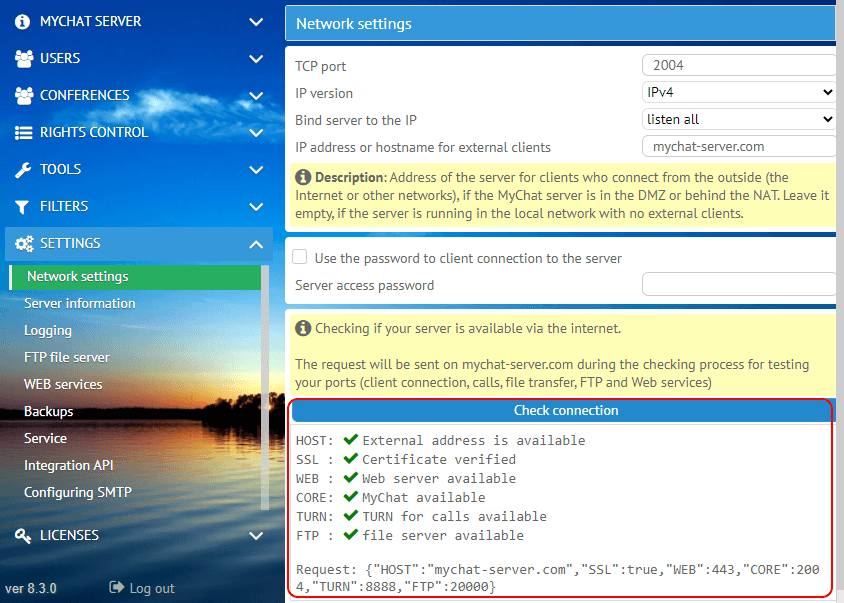
With the help of this tool you can find and prevent possible problems with connection settings.
3. Improvements in MyChat for Android
A new tool for connection to the server including the connection to all ports that use a mobile device:
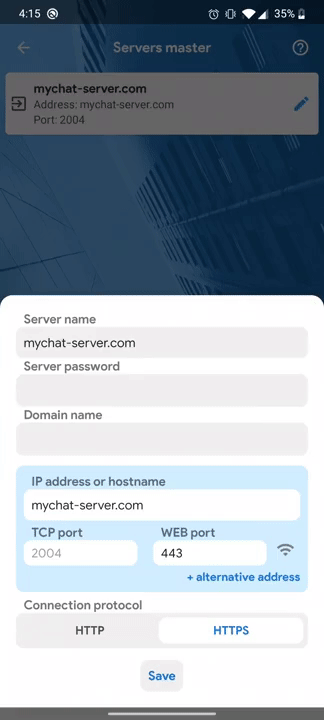
Also, we added a QR code scanner for quick connection on the login screen without entering login, password, and server address:
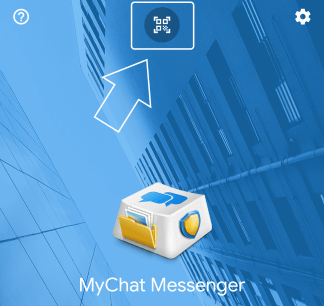
4. Various improvements
New function in Integration: MCIAPI_CS_AddUserToCommonContacts for adding a user to the common contact list, and MCIAPI_CS_GetDepartmentIDByTextPath for getting a department ID by full path from a common contact list.
Moreover, now it is possible to specify a message type when sending messages in private dialogues and conferences.
Redesigned notifications for broadcast read status, and added a brief text preview of the sent broadcast (up to 100 firts characters):
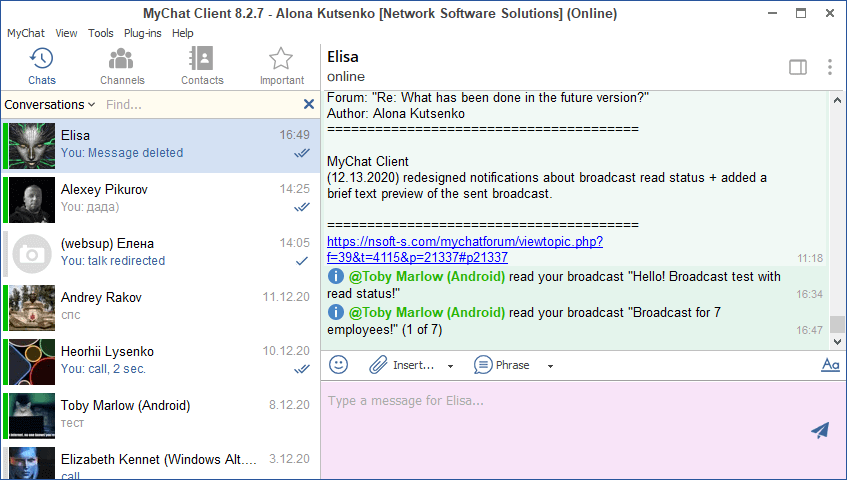
A "smart" search in dialogues allows using Cyrillic and Latin letters, and the program shows the most suitable words:
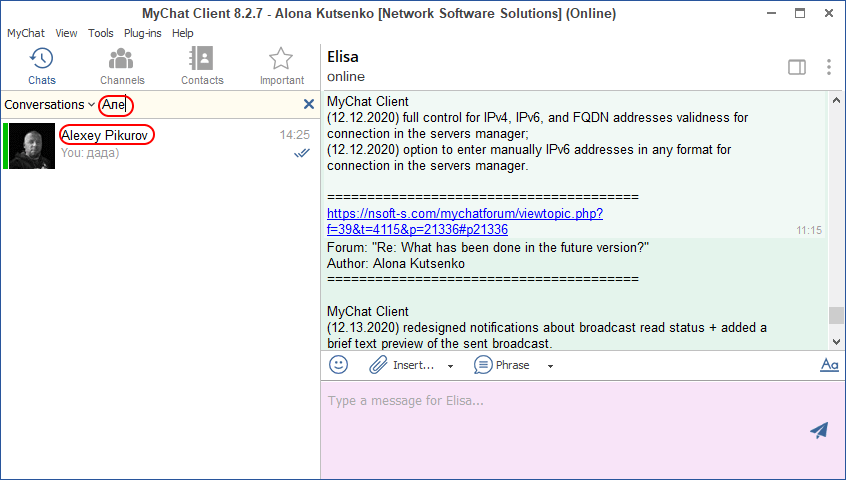
5. Full list of changes + development history
Development history with developers' comments
MyChat Client
[+] "smart" search in dialogues; use Cyrillic or Latin letters, and the program searches for the most suitable words;
[+] (Android) added checking if the TURN server is available before the call starts;
[+] (Android) added a QR code scanner for quick connection on the login screen;
[+] (Android) new tool for checking connection to the server including connection to all ports used by the application;
[*] option to delete messages in the private dialogue with Elisa (UIN 0);
[*] redesigned notifications about broadcast read status + added a brief text preview of the sent broadcast;
[*] full control for IPv4, IPv6, and FQDN addresses validness for connection in the servers manager;
[*] option to enter manually IPv6 addresses in any format for connection in the servers manager;
[*] redesigned the checking for connection with the TURN server before the call starts. Now MyChat Server local address is automatically added first to the list of available for checking addresses to which the client connects;
[*] when launching MyChat Client in RDP session from the server, the system of the automatic update is off because the client must be updated on the server (one for all RDP users);
[*] in there are no messages in a conference (Ctrl+2), then it's written "No messages", and the timestamp does not show;
[*] MyChat Client writes into protocol the information if it's working under a virtual machine, for example, "Run under VMWare Workstation". Various versions supported: VMWare, Virtual PC, VirtualBox, and Wine;
[*] (Android) redesigned window for adding or editing the server's address
[*] if HTTPS certificate is incorrect or outdated, the message "Server Certificate Invalid or not present" is displayed and the program crashes with error;
[*] replaced font with Arial for Windows XP/2003 because the rendering of modern fonts is impossible on outdated OS;
[*] changed the installer version for compatibility with Windows XP;
[-] clicking on the main menu option "Tools", "Files", "My files on the server" works incorrectly. Fixed;
[-] (Android) MAC filters do not work for Android clients. Fixed;
[-] if private dialogues (Ctrl+1) are empty, then the dialogue does not appear during incoming private messages and requiring the program to restart or reconnect to the server. Fixed;
[-] clicking on the link "My files on the server" works incorrectly. Fixed;
[-] fixed error in VNCServer plugin, now it works correctly;
[-] (macOS, Linux, WEB) messages which indexes intersect with indexes of deleted messages in other conferences are not displayed. Fixed;
[-] issue when downloading files in the chat on outdated OS (Windows XP, Server 2003/2008, Windows 7)
[-] when clicking on the executable file in the chat text (exe, msi, bat etc.), MyChat Client freezes;
MyChat Server
[+] (Admin) added the function for checking if the server's services (web, core, turn, ftp) ports are available via the internet;
[+] (Integration API) function MCIAPI_CS_AddUserToCommonContacts for adding a user to a common contact list;
[+] (Integration API) function MCIAPI_CS_GetDepartmentIDByTextPath for getting a department's ID via full path from a common contact list;
[+] (Admin) console command "remove confs" for complete deleting of whole history in conferences for online and offline users;
[*] faster launch of the built-in server NodeJS for MyChat update system;
[*] (Integration API) option to specify a message type when sending messages in private dialogues and conferences.
[*] changed the installer version for compatibility with Windows XP;
[-] (Admin) when viewing online users while using https, the information that an encryption is used for all web services is not displayed;
[-] (Admin) when viewing online users, IP 127.0.0.1 displayed for web services. Fixed;
[-] error F0A9FE4D; updating MyChat from versions 3.x; moving files correctly from rogram Files to \AllUsers;
[-] error ID: E52473AE, "Specified file cannot be found". when updating from versions lower v.5.20;
[-] error ID: 52A2F726, "A field with the name 'reflink' already exists" - Native error: 30351." when updating from the version lower v5.22;
[-] error ID: 031959FB, "no such table: cuids." when updating the server from versions lower 7.2;
[-] error ID: 5C0EF561, "Table 'allowip' does not exist. - Native error: 30396." when updating the server from older versions;
[-] error ID: 97159F15, "List index out of bounds (-1)." when importing users from domain with custom filter of the LDAP request;
[-] error ID: 7A85EE31, when turning off the server; saving the statistics;
[-] error 91B608E9, server launch problem, "Сannot create file "C:\ProgramData\MyChat Server\db\mcserv.lock". The file exists."
[-] (Admin) in the client's setting template, when choosing an option "Update method", fields for login, password, and domain are unavailable. Fixed;
[-] error ID: C9ED6301, "The process cannot access the file because it is being used by another process" occurs sometimes when the client requests image thumbs;
[-] incorrect work of IP filters for web services. Fixed;
[-] the command for complete private dialogues deleting (remove privates) works incorrectly — it applies to online users and not offline ones. Fixed;
[-] restarting the server from Admin Panel does not work correctly, fixed
[-] after changing settings, the built-in NodeJS WEB server does not reboot, the message displayed "Cannot bind 1979 TCP port, WINSOCK ERROR".
8. How to update to the latest version?
Both commercial and free versions are updated in the same way. The server is updated first, then the clients. In general, this process is performed automatically.


