Mass changes of MyChat user data
The tool for data mass changes can help you to edit data for a lot of people at once.
For example, if you need to change or specify a company name, office address or work WEB page you do not have to open each account and make edits.
Select all needed accounts in the user list by the mouse and press the "Modify" button. MyChat Server will understand that you want to change the data of selected users simultaneously and show this window:
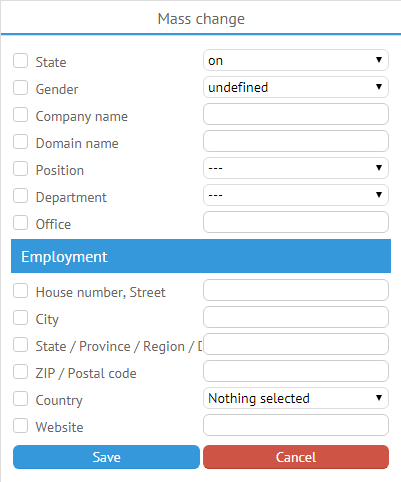
The changes will come into effect after pressing the "Save" button. You don't need to restart MyChat Server.