Configuring SMTP in MyChat for Gmail service
For example, your email address is [email protected]
|
Settings |
Value |
Description |
|
Use encrypted connection |
Yes |
A necessary using of traffic encryption for sending letters. Gmail does not work without encryption;; |
|
Email server address |
smtp.gmail.com |
SMTP server for sending emails; |
|
Login |
Your email box with a domain name; |
|
|
Password |
******* |
email box password;; |
|
TCP порт |
587 |
TCP port number for connection with email server; |
|
|
full name of your email address. |
What to do, if I have a two-step authentication?
In this case you need to create a special password for application and specify it instead of your email password.
Gmail will allow to send letters without two-step authentication.
- Visit this link.
- Authorize in your Google account:
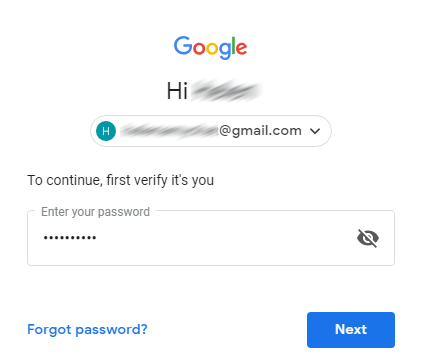
- Create a new application for accessing your email without a two-step authentication:
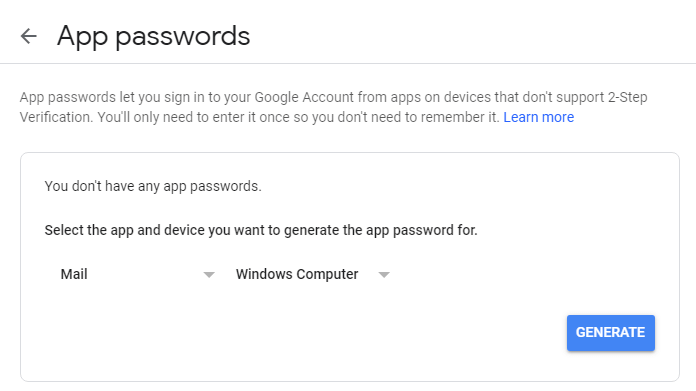
- Press the button "Generate" and copy a code:
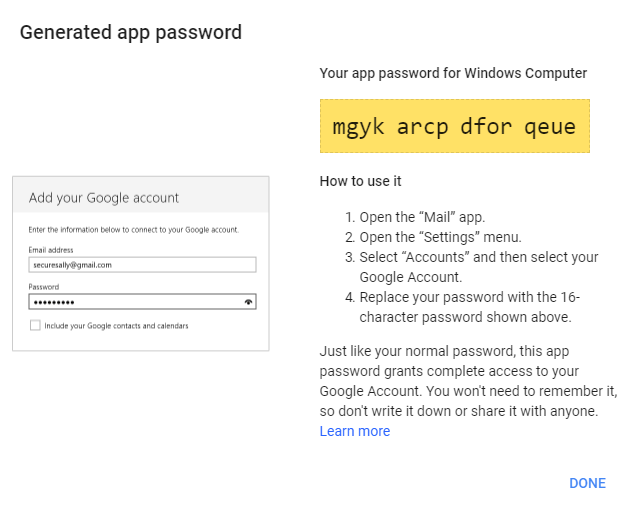
- This 16 digit code you should use instead of your email box password when configuring SMTP.